Edit: adding Disks Screenshot as recomended.
There are other threads on this issue. However, they don't have clarity as to why this problem keeps repeating.
I'll define the problem.
On switching on the laptop, I am given something similar to this error, (borrowing from the user - Jordy)
fsck from util-linux 2.26.2
/dev/sda6 contains a file system with errors, check forced.
/dev/sda6: Inodes that were part of a corrupted orphan linked list found.
/dev/sda6: UNEXPECTED INCONSISTENCY; RUN fsck MANUALLY.
(i.e., without -a or -p options)
fsck exited with status code 4
The root filesystem on /dev/sda6 requires a manual fsck
Busybox v1.22.1 (Ubuntu 1:1.22.0-15ubuntu1) built in shell (ash)
Enter 'help' for a list of built-in commands.
(initramfs) _
Despite following the steps listed in the big thread LINK , involving the use of fsck, the problem repeats after rebooting. I am able to type this question as this one time the problem did not repeat.
As per the linked thread, this is indicative of:
- Failing Hard Drive, as per the user - gammapoint or
- System not shutting down properly, as per the user - farmuel Angel
The above thread is close to six years old. What is the current known reason? I understand that, anyway, backups are essential. However, if the reason for these errors is determined, one can take steps to resolve. For example:
a. do I need a new hard drive
b. do I need to check memory
c. is this a temporary issue that happens some 7 - 10 times, is resolved by fsck and doesn't appear again ...
- As per the 'Disks' program -
Disk is OK, 16 bad sectors (43° C / 109° F)
I thank you in anticipation of an urgent answer, so I can proceed with my work. Regards.
P.S: I am using Ubuntu 16.04 LTS. Only Ubuntu. I have one in-built hard-drive.
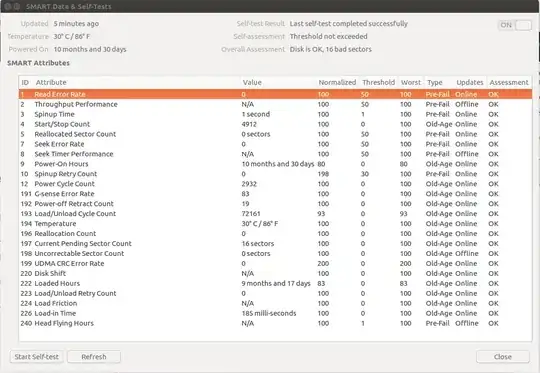
/var/log. Generally file system warnings are a sign that something isn’t right and should not be ignored. Do you have other operating systems on your computer along with Ubuntu? Which version of Ubuntu are you running? What type of storage device are you booting from? More information about your machine is needed to offer possible answers – matigo Nov 05 '21 at 09:45I am using purely Ubuntu 16.04 LTS. The storage device is the inbuilt hard drive. I have only one. Kindly let me know.
– katya sehgal Nov 05 '21 at 09:59Log of fsck -C -a -T -t ext4 /dev/sda2 Fri Nov 5 06:12:28 2021
/dev/sda2: clean, 579919/60760064 files, 97732025/243038464 blocks
Fri Nov 5 06:12:29 2021
– katya sehgal Nov 05 '21 at 10:15fsck -y /dev/sda6). If this is recurrent, then, yes, expect a hardware problem. – vanadium Nov 05 '21 at 10:51Disksapp SMART Data & Tests data window. Resize the window so that the screenshot captures all of the data. Start comments to me with @heynnema or I'll miss them. – heynnema Nov 05 '21 at 13:48grep -i FPDMA /var/log/syslog*. – heynnema Nov 05 '21 at 19:07