I have a dual boot (Windows 8.1 & Ubuntu 18.04) Toshiba Satellite C55-A5310 laptop which this morning gave the following errors
Problem loading UEFI:db X.509 certificate (-65)
Superblock last mount time is in the future.
(by less than a day, probably due to the hardware clock being incorrectly set)
Note: System has been working without issue for a long time, and I regularly install the recommended updates.
I ran Journalctl -xb and observed the following errors
Problem loading UEFI:db X.509 certificate (-65)
fsck failed with exit status 4
failed to start file system check on /dev/disk/by-uuid ubuntu
/lib/systemd/system-generators/friendly-recovery failed with exit status 1
I have verified that secure boot is disabled. I also have checked the clock using Hwclock and I don't see any issues.
I also executed sudo fdisk -l and below is the output
I believe the Linux files system is /dev/sda9. I was expecting to see Linux filesystem, confused why it states Microsoft basic data
Below is UEFI error as reported from Journalctl -xb
Note: By executing fsck /dev/sdxI was able to resolve failed to start file system check. Review fsck error in the reference for additional details
Question: What might be causing this not boot situation? How can I fix the issue(s)?
Following some of the post that I have review looking for the root cause and possible corrective action.
References:

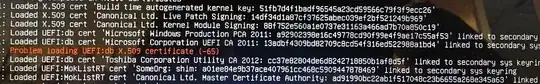

Secondly, boot the system off a LiveCD and run gparted to make sure your Ubuntu partition is still in tact and note down the partition name in case you have to boot from grub command line to get Ubuntu going. While on the LiveCD go to the Linux partition and checkout the /boot directory and its contents that they are not lost.
– gdesilva Aug 04 '21 at 06:29