I just tried to upgrade to 18.04 from 17.10 and experienced a catostrophic failure.
First, to try to upgrade I just enabled upgrade from the "Software Updater".
Upon a reboot after upgrading I get the message:
A start job is running for Hold until boot process finishes up.
Following this answer I uninstalled everything nVidia related from the root command prompt. That fixed that issue.
However, then all I see is the message “dev/sda1: clean and some information about blocks after boot.
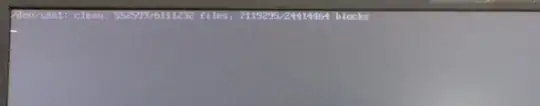
This answer said that the solution for that was also to uninstall nVidia stuff. But since I did that, I tried (from the root command prompt) apt-get install ubunutu-desktop however nothing changed on boot and I am still stuck at that screen.
Also, I have very limited support for apt-get install anything because I always get a temporary dns failure error using apt.
Is there anything I can do to get past this? This is rough.