I am trying to install uTorrent instead of using the torrent apps. I just came off Windows 7, can someone help me?
5 Answers
This brief tutorial shows you how to install and use uTorrent in Ubuntu 11.10.
cd Downloads
wget http://download.utorrent.com/linux/utorrent-server-3.0-25053.tar.gz
Next, run the commands below to extract uTorrent files to the /opt directory.
sudo tar xvzf utorrent-server-3.0-25053.tar.gz -C /opt/
Then run the commands below to change the permission on uTorrent-server folder.
sudo chmod -R 777 /opt/utorrent-server-v3_0/
Next, run the commands below to link uTorrent server to the /user/bin directory.
sudo ln -s /opt/utorrent-server-v3_0/utserver /usr/bin/utserver
Finally, run the commands below to start uTorrent.
utserver -settingspath /opt/utorrent-server-v3_0/
If you get an error about libssl.so package missing, run the commands below to install it, then try starting it again.
sudo apt-get install libssl0.9.8:i386
Now that uTorrent server is started, open your web browser (Firefox) and type the address below.
http://localhost:8080/gui/
The username is admin and leave the password field empty.
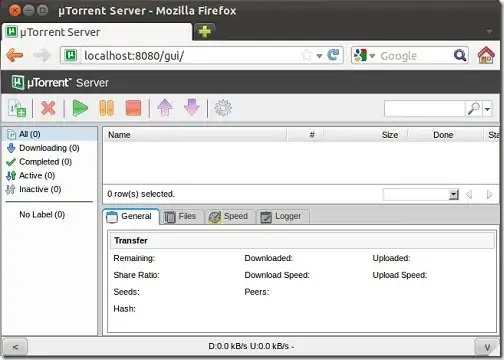
The first thing you will want to do is specify the download folder. To do that, click ‘Settings’ button.
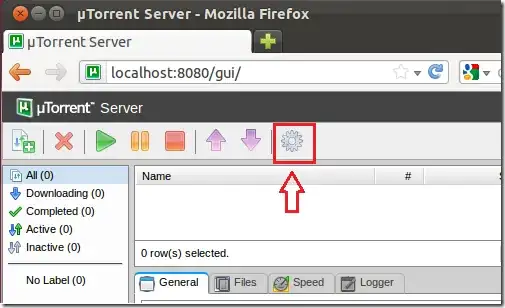 Then scroll down to ‘Directories’ and specify the download folder.
Then scroll down to ‘Directories’ and specify the download folder.
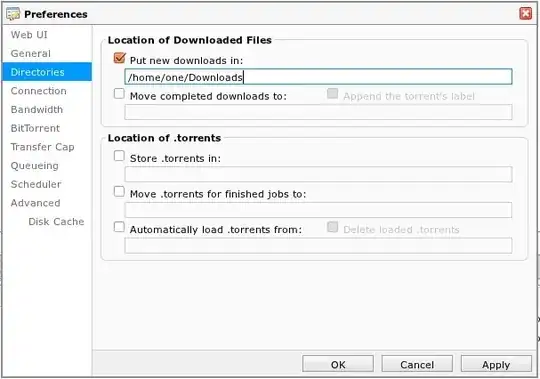
This is been verified & checked . Working properly
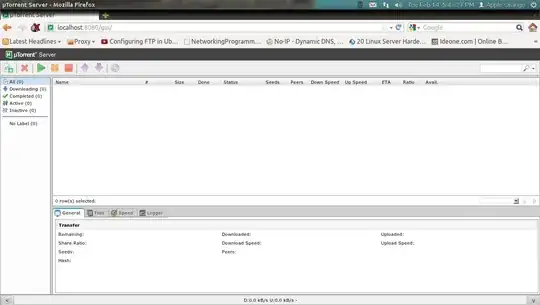
- 27,153
- 26
- 88
- 109
uTorrent isn't designed for Linux OS from what I've read either that or it isn't well-supported/simple to install, however, you can import it using wine. If you haven't got wine you can install it by copying and pasting the following commands into terminal:
sudo apt-get install wine
wget http://www.utorrent.com/downloads/complete/os/windows
Then go to /home/username/ and click on the executable windows file and open with wine. Honestly, however, since wine has a tendency to use a fair amount of RAM I'd just stick with Transmission.
- 7,919
-
2Okay, thank you. I decided to give Transmission a shot, and it turns out that that one's pretty good. (Transmission is the default/included BitTorrent client for Ubuntu.) – JamesTheAwesomeDude Oct 11 '12 at 14:47
-
Yeah I know it's the default, most default programs on Ubuntu are the best ones for the job, with the exception of rhythmbox and Firefox -- I prefer VLC and Chromium/Google Chrome respectively. – Josh Pinto Oct 11 '12 at 20:45
-
1qBittorrent is an even better client server from what I can tell. It received more positive feedback in the software centre. – Josh Pinto Nov 09 '12 at 09:38
run
sudo tar -xvf utorrent-server-3.0-25053.tar.gz -C /opt/
without the -z function.
if the -C function doesn't work, you can just tar it,
sudo mkdir /opt/utorrent-server-v3_0/
then
sudo mv /where-ever-you-tar'd-the-file/ /opt/utorrent-server-3_0/
any time you don't know what a command does you can always check the help function. ex:
mkdir --help
mv --help
- 76,649
- 51
This could also be a problem attempting to run 32bit executable on 64bit architecture.
Try installing ia32-libs
sudo apt-get install ia32-libs
This will install the 32bit libraries and hopefully allow you to run the executable.
- 184
µTorrent native Ubuntu client
µTorrent is the number one BitTorrent download client on desktops worldwide. The program was designed to use minimal computer resources while offering functionality comparable to larger BitTorrent clients such as Vuze or BitComet.
µTorrent is packaged as a snap package which uses Wine in all currently supported versions of Ubuntu. It still has an old-fashioned Windows application graphical user interface as shown in the below screenshots. µTorrent can be installed with the following command:
sudo snap install utorrent
Run this command to launch utorrent from the terminal:
snap run utorrent
µTorrent can also be launched from the Dash by searching for µTorrent with the first letter µ. It's not very convenient to copy/paste µTorrent every time you want to launch it from the Dash, but you can add the µTorrent icon to the Dock or if you use µTorrent frequently its icon will appear in the Dash by pressing the Frequent button. The best way to solve this problem is to add µTorrent to the Dock and then after it starts to show up in frequent apps in the Dash you can remove from the Dock and start it from the Dash instead.
To change the directory of your µTorrent downloads select Options -> Preferences -> click on Directories from the list in the left pane -> click the … button to the right of the Put new downloads in text entry box -> browse to the new µTorrent downloads directory.
qBittorrent
qBittorrent is a feature rich but lightweight client that is very similar to the legacy µTorrent application. To install qBittorrent in all currently supported versions of Ubuntu open the terminal and type:
sudo apt install qbittorrent
qBittorrent's main features are:
- Polished µTorrent-like user interface
- Well integrated and extensible search engine
- Remote control through a Web user interface
- Vuze-compatible protocol encryption
- uTorrent-compatible Peer eXchange (PeX)
- DHT (trackerless) support
- UPnP / NAT-PMP port forwarding
- IPv6 compliant
- RSS support with advanced download filters
- Advanced control over torrent content and trackers
- IP Filtering (eMule / Peer Guardian filters)
- Torrents queueing and prioritizing
- Good localization (~25 languages supported)
- Unicode support
- 114,770


Maybe i need to change the port for it? How can i change the port or know if utorrent is actually running?
– Jono Nov 11 '13 at 10:57sudo apt-get install libssl0.9.8and notlibssl0.9.8:i386– Postadelmaga Sep 29 '14 at 01:50