I've attempted to install utorrent on 14.04 using the Terminal and attempting to install libssl 0.9.8, but with no success. Also, this utorrent version is V3.3 and is located in my Downloads. I've already attempted the post which mine was a dupe of (How to install uTorrent step by step? )
-
Hi could you provide more details on how you are trying to install, any error messages you get. – NGRhodes Oct 01 '14 at 11:29
1 Answers
Install uTorrent Server 3.3
Step 1: Download latest uTorrent Server from here
Note: (You need to download uTorrent Server for 13.04, also works for Ubuntu 14.04)
Step 2: Extract uTorrent Files
Launch terminal (with Ctrl+Alt+T or search Terminal in dash and click to open it)
Change directory to Downloads folder
cd ~/Downloads/Extract uTorrent files to the /opt directory
sudo tar -xvzf utserver.tar.gz -C /opt/
Step 3: Set Permission
Set permission on uTorrent-server folder
sudo chmod -R 755 /opt/utorrent-server-alpha-v3_3/
Step 4: Set Symbolic link
Run the command to link uTorrent server to the /user/bin directory.
sudo ln -s /opt/utorrent-server-alpha-v3_3/utserver /usr/bin/utserver
Step 5: Start uTorrent
Run the following command in the Terminal
utserver -settingspath /opt/utorrent-server-alpha-v3_3/
Note: If you get an error about libssl.so package missing, then
Run the command below to install it:
sudo apt-get install libssl0.9.8:i386then try starting it again.
Step 6: Log into uTorrent
Open Firefox/Chrome and browse to the URL
localhost:8080/guiThe username is admin and leave the password field empty
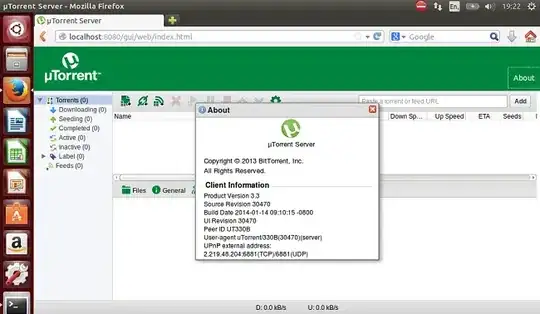
Original post from www.sysads.co.uk
Note2 : If libssl0.9.8:i386 isn't working, try libssl0.9.8,
if that also doesn't work, you probably need libssl1.0.0 (Ubuntu 16.04) .
-
3At first, everything succeeded apart from the in-browser client where admin and blank pass would just show up a blank page, but then I reset my PC, and it worked that time. Many thanks. – Sharky Oct 01 '14 at 11:04
-
-
It stores the files in the Home folder by default. There is also an direct download option. – Confuse Jul 18 '15 at 04:00
-
Getting error on step 5 saying:bash: /usr/bin/utserver: cannot execute binary file: Exec format error – abhishah901 Sep 17 '15 at 14:26
-
2Change
chmod 777tochmod 755. It's never a good idea to give other users write permissions, especially on executable files – Sergiy Kolodyazhnyy Oct 06 '15 at 20:44 -
@abhishah901 Which version of turrent did you download? Maybe you have downloaded 64bit version while your Ubuntu is 32bit. 32 bit systems cannot run 64 bit binaries or you are trying to run x86 version on an ARM CPU. @Serg updated – αғsнιη Oct 08 '15 at 18:36
-
The link in Step 1 appears to be broken. Any ideas what it should be? – fossfreedom Dec 01 '15 at 16:46
-
-
If you faced the same problem @Sharky talked about >> a white screen after starting the server and opening the web page, then so a rest is meaning that restart your laptop and start the server again. – Ahmed Hamdy Jul 04 '16 at 00:32
-
I'm getting error messages in some of the steps: xxx@xxx:~/Downloads$ sudo ln -s /opt/utorrent-server-alpha-v3_3/utserver /usr/bin/utserver ln: failed to create symbolic link '/usr/bin/utserver': File exists xxx@xxx:~/Downloads$ utserver -settingspath /opt/utorrent-server-alpha-v3_3 bash: /usr/bin/utserver: No such file or directory – Selrac Sep 03 '16 at 10:17
-
1
-
I get a javascript error saying that
token.htmldoesn't exist. – Sridhar Sarnobat Nov 24 '16 at 23:19 -
-
Now, I'm running 17.04 so maybe it just isn't going to work and that's just too bad, but I get nothing on step 5.
ps ax | grep utorrentshows the process running, but all I get in konsole is a newline. – Mark Jul 14 '17 at 19:30 -
In 17.04, you have to copy the utserver file from /opt/utorrent-server-alpha-v3_3/utserver to user/bin using nautilus before you perform step 4. Also use the following command to set the symbollic link instead of the one given in the answer:-
sudo ln -s /opt/utorrent-server-alpha-v3_3/utserver /usr/bin/utserver. Note:I am not sure if this is the right way to resolve the errors but it worked for me – abst Jul 24 '17 at 10:20 -
how to run this at startup? can you just place the utserver command in the etc/rc.local file? – gbdavid Oct 02 '17 at 20:29
-
This procedure worked for me on Ubuntu 17.04. But I have to repeat these step over and over. Is there any way to run it by one click, like any app or something? – opu 웃 Dec 07 '17 at 13:24