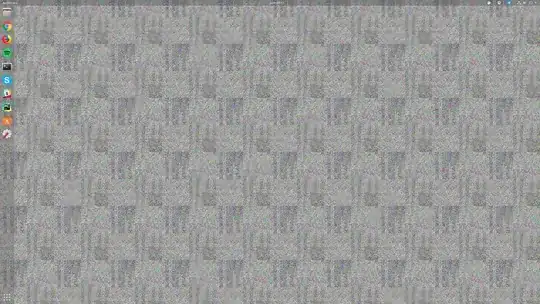I have the Nvidia 1080ti graphics card, which is just a few days old. Furthermore, I have a clean installation of Ubuntu 18.04 and the latest nvidia-390 drivers installed, using apt:
~$ sudo dpkg -l | grep nvidia
ii libnvidia-cfg1-390:amd64 390.59-0ubuntu0~gpu18.04.1 amd64 NVIDIA binary OpenGL/GLX configuration library
ii libnvidia-common-390 390.59-0ubuntu0~gpu18.04.1 all Shared files used by the NVIDIA libraries
ii libnvidia-compute-390:amd64 390.59-0ubuntu0~gpu18.04.1 amd64 NVIDIA libcompute package
ii libnvidia-compute-390:i386 390.59-0ubuntu0~gpu18.04.1 i386 NVIDIA libcompute package
ii libnvidia-decode-390:amd64 390.59-0ubuntu0~gpu18.04.1 amd64 NVIDIA Video Decoding runtime libraries
ii libnvidia-decode-390:i386 390.59-0ubuntu0~gpu18.04.1 i386 NVIDIA Video Decoding runtime libraries
ii libnvidia-encode-390:amd64 390.59-0ubuntu0~gpu18.04.1 amd64 NVENC Video Encoding runtime library
ii libnvidia-encode-390:i386 390.59-0ubuntu0~gpu18.04.1 i386 NVENC Video Encoding runtime library
ii libnvidia-fbc1-390:amd64 390.59-0ubuntu0~gpu18.04.1 amd64 NVIDIA OpenGL-based Framebuffer Capture runtime library
ii libnvidia-fbc1-390:i386 390.59-0ubuntu0~gpu18.04.1 i386 NVIDIA OpenGL-based Framebuffer Capture runtime library
ii libnvidia-gl-390:amd64 390.59-0ubuntu0~gpu18.04.1 amd64 NVIDIA OpenGL/GLX/EGL/GLES GLVND libraries and Vulkan ICD
ii libnvidia-gl-390:i386 390.59-0ubuntu0~gpu18.04.1 i386 NVIDIA OpenGL/GLX/EGL/GLES GLVND libraries and Vulkan ICD
ii libnvidia-ifr1-390:amd64 390.59-0ubuntu0~gpu18.04.1 amd64 NVIDIA OpenGL-based Inband Frame Readback runtime library
ii libnvidia-ifr1-390:i386 390.59-0ubuntu0~gpu18.04.1 i386 NVIDIA OpenGL-based Inband Frame Readback runtime library
ii nvidia-390 390.59-0ubuntu0~gpu18.04.1 amd64 Transitional package for nvidia-driver-390
ii nvidia-compute-utils-390 390.59-0ubuntu0~gpu18.04.1 amd64 NVIDIA compute utilities
ii nvidia-dkms-390 390.59-0ubuntu0~gpu18.04.1 amd64 NVIDIA DKMS package
ii nvidia-driver-390 390.59-0ubuntu0~gpu18.04.1 amd64 NVIDIA driver metapackage
ii nvidia-kernel-common-390 390.59-0ubuntu0~gpu18.04.1 amd64 Shared files used with the kernel module
ii nvidia-kernel-source-390 390.59-0ubuntu0~gpu18.04.1 amd64 NVIDIA kernel source package
ii nvidia-prime 0.8.8 all Tools to enable NVIDIA's Prime
ii nvidia-settings 396.24-0ubuntu0~gpu18.04.1 amd64 Tool for configuring the NVIDIA graphics driver
ii nvidia-utils-390 390.59-0ubuntu0~gpu18.04.1 amd64 NVIDIA driver support binaries
ii xserver-xorg-video-nvidia-390 390.59-0ubuntu0~gpu18.04.1 amd64 NVIDIA binary Xorg driver
My problem is that every time I am waking my computer from suspend mode my background turns to this noise pattern (I have solid color set):
I think it is worth to mention that I do NOT have any graphical glitches on the login screen (it was sometimes a problem on Ubuntu 16.04). The login screen works perfectly here.
Any ideas how to solve this issue and where it comes from?