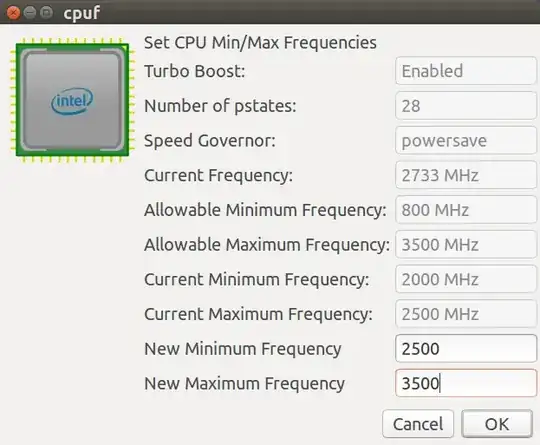Edit May 13, 2019 - simple bash GUI script
I wrote this simple bash GUI script to change minimum and maximum frequencies:
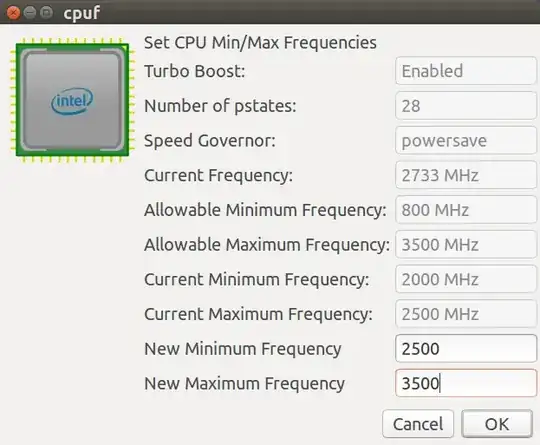
Original Answer
Discover your Min/Max/Current Frequencies
To discover your frequencies copy and paste this command into your terminal (without the $ or # prompts):
$ sudo -i
# paste <(cat /sys/devices/system/cpu/cpu*/cpufreq/cpuinfo_min_freq) <(cat /sys/devices/system/cpu/cpu*/cpufreq/cpuinfo_cur_freq) <(cat /sys/devices/system/cpu/cpu*/cpufreq/cpuinfo_max_freq) | column -s $'\t' -t
800000 900757 3500000
800000 921781 3500000
800000 857695 3500000
800000 904921 3500000
800000 816664 3500000
800000 845203 3500000
800000 892835 3500000
800000 844187 3500000
# exit
$
The minimum frequency, current frequency and maximum frequency is listed for each CPU. In my case it is 8 CPUs, in your case it will be 4 CPUs (dual core x 2 threads per core).
Values are listed in MHz with three decimals. So CPU 0 showing:
800000 900757 3500000
- Minimum Frequency 800.000 MHz
- Current Frequency 900.757 MHz
- Maximum Frequency 3500.000 Mhz
How to reset Max Frequency
To change the maximum frequency lower (you can't change it higher) use this command to change it from 2200 Mhz to 1700 Mhz:
for x in /sys/devices/system/cpu/*/cpufreq/; do echo 1700000 | sudo tee $x/scaling_max_freq; done