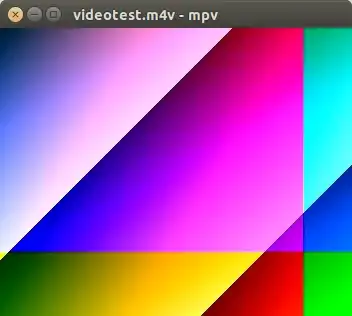I am trying to run this program from ffmpeg c documentation. It is compiled successfully. But showing "codec not found" when I am trying to execute. I am using below command to compile.
gcc -o video_encode video_encode.c -lavutil -lavformat -lavcodec -lz -lm
I use following command to run this file.
./video_encode videoplayback mpeg-4
I used the codec mpeg4 like
./video_encode videoplayback mpeg4
You can see the result in image
But it is showing codec 'mpeg-4' and 'mpeg4' not found. I use different codecs available, still facing the same issue. I have installed new versions of ffmpeg libavcodec and other related libraries and ubuntu 16.04 LTS.
Please help me through this.