SETUP
- Processor - Intel® Core™ i3-3220 CPU @ 3.30GHz × 4
- Graphics - Intel® Ivybridge Desktop
Problem
I updated to Ubuntu 18.04, and I'm facing tremendous screen flickering/shaking/distorting at random times for random duration. The display is working fine on another Monitor that I have.
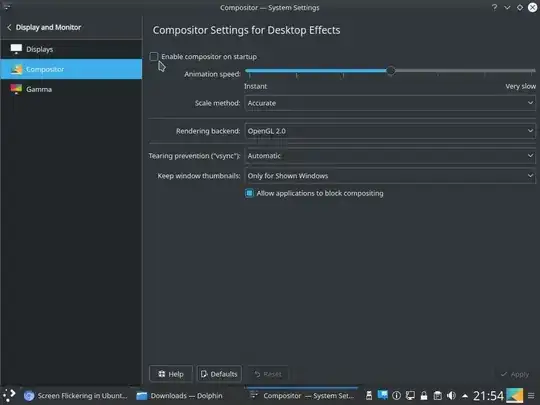
sudowhen edit a file within your home directory~... – pa4080 Aug 29 '18 at 06:58