I have an I7-8750H and currently have a dual boot machine with Win10 and Ubuntu 18.04 with the 4.18.8 kernel.
When I stress test all cores of the cpu in windows it reaches 3.9 GHz which is as it should, but when i stress test in Ubuntu, the cores only reach 2.5 GHz.
I have tried changing the scaling governor but doesn't change the outcome.
i7z says:
Socket [0] - [physical cores=6, logical cores=12, max online cores ever=6]
TURBO ENABLED on 6 Cores, Hyper Threading ON
Max Frequency without considering Turbo 2307.32 MHz (100.32 x [23])
Max TURBO Multiplier (if Enabled) with 1/2/3/4/5/6 Cores is 41x/41x/40x/40x/39x/39x
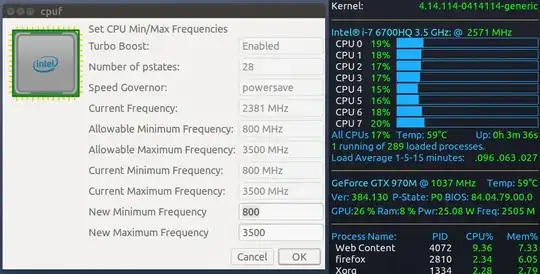
intel_pstate=no_hwp; does stress on only 1 cpu make a difference, i.e. go to near 4.1 GHz?; boot with the acpi-cpufreq driver,intel_pstate=disable; try kernel 4.19-rc5. What is your stress test method? – Doug Smythies Sep 24 '18 at 14:18/etc/default/gruband change (for example) this line:GRUB_CMDLINE_LINUX_DEFAULT="ipv6.disable=1 consoleblank=300"to thisGRUB_CMDLINE_LINUX_DEFAULT="ipv6.disable=1 consoleblank=300 intel_pstate=disable"and then dosudo update-gruband then reboot. Keep a copy of your original/etc/default/grubfirst. However, it seems to be working fine. Suggest making your own stress test, so that you know exactly what it is doing. Example:taskset -c 7 yes > /dev/null &repeat for all CPUs.killall yesto terminate them. Then you know it is CPU bound and not IO/disk limited. – Doug Smythies Sep 24 '18 at 21:16