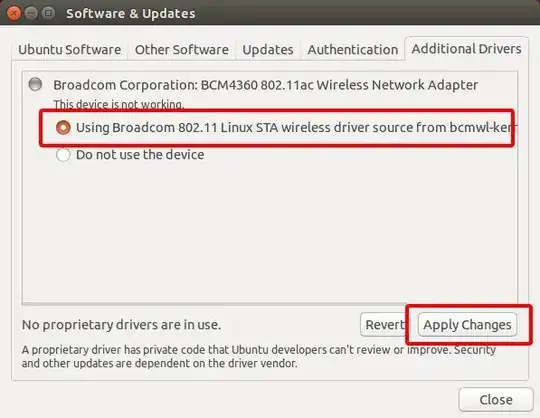I’m a brand new Linux user, made the switch from Windows 10 last night. I have a HP 15-db0030AU laptop that has a Realtek 8821ce wireless lan 802.11ac pci-e NIC.
Currently, the wifi section in the settings app shows that no “No Wi-Fi Adapter Found”. I have been tethering via USB to my phone.
After running commands in the terminal while following a tutorial, my adapter is being recognised and is listed, but it is not operational.
Does anyone now how to fix this?
Thank you so much in advance