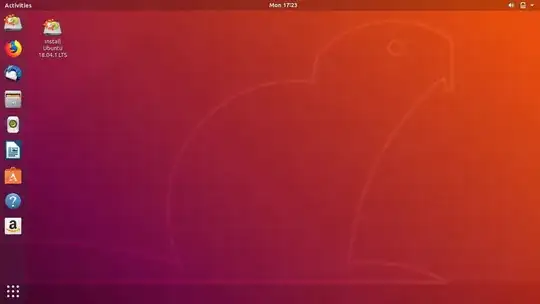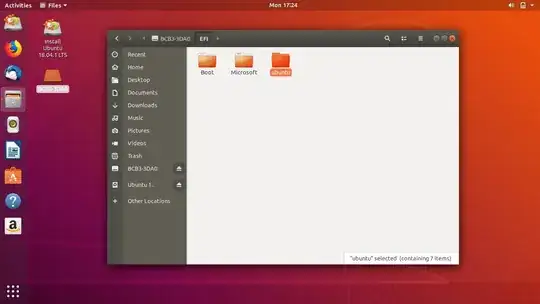I was running out of space for Windows 10, so I deleted my Ubuntu partition and then combined the free space and added it to the Windows 10 partition into a single partition (the boot partition was untouched). Now all I get when I turn on my computer is:
Error no such partition.
>grub rescue
I have tried rebooting, but it did not work. Is there any way to fix it? My idea is that if i reinstalled Ubuntu it may fix it, but I'm not sure. I don't have a Windows repair disk, and I can't make one, but I do have a 4GB USB flash drive.