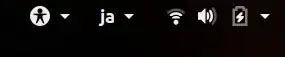How do I get Japanese input on 18.04? I have gone and installed Japanese as a language and experimenting, I can change the language setting to Japanese and restart. This shows all my menus in Japanese. But I want to be able to use a regular US keyboard to produce Japanese characters.
I have installed ibus-anthy and I can 'switch' languages via the top right menu or the super+space key combination.
But in ja mode, English characters are still produced. My experience with different OSes has been that in a Japanese input 'mode', US key combinations will produce the appropriate hiragana, etc.