Third install of Ubuntu on 3rd machine. Never had an issue getting Japanese language (kana) input, but suddenly I can't find the settings I'm used to!
Trying to get Anthy installed, but it's not showing up in the Region & Language options. When searching for Japanese input sources, my options are:
- Japanese
- Japanese (Dvorak)
- Japanese (Kana 86)
- Japanese (Kana)
- Japanese (Macintosh)
- Japanese (OADG 109A)
- Japanese (PC-98)
Installing Japanese and Japanese (Kana) has given me the option to select them in my input methods, but input remains English.
Where can I find the settings/files to input text in Japanese kana?
This question can be considered a precursor to the solutions provided in this related question:
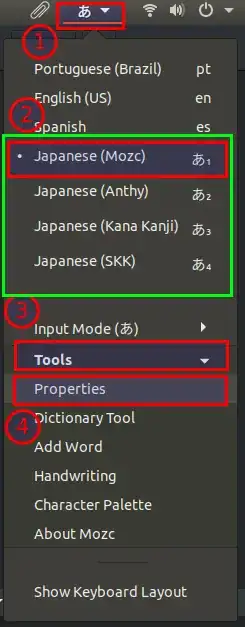

ibus-anthypackage, 2. Reloginsudo apt-get install ibus-anthy? @SadaharuWakisaka, are you recommending an alternative package to anthy? Can you give me more details because I do not understand what you are suggesting to do? – Pinkie B Aug 30 '19 at 14:51