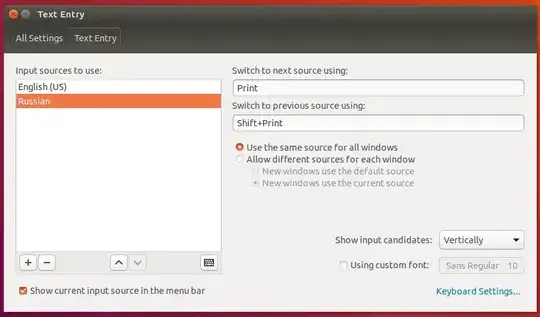I want to switch layouts with Print Screen, which conveniently sits under the right thumb on my ThinkPad keyboard. I configure it so in the Keyboard settings and it works! HOWEVER every time I press Print Screen, a giant layout indicator appears in the center of the screen and stays there for a couple of seconds. If the layouts are switched with Shift+PrtSc, then the indicator disappears quickly.
Is there any way to switch layouts without making the indicator appear at all? I'm asking because it used to work well on 15.10.
EDIT: Works, posted an answer to this question.