When ubuntu is started, the grub menu pops up. When I select "Ubuntu", a black screen showing "/dev/sda2: Recovering journal" and "/dev/sda2: clean .../... files, .../... blocks", afterwards the ubuntu logo pops up along with the white dots beneath. From than on, nothing happens, it is stuck.
What I tried/figured out (besides googling alot): So within the grub menu I selected the recovery mode and tested some things.
E.g. I ran "fcsk":
This showed up and then the laptop was stuck (pressing enter did not help), also note the first line, that "/etc/default/rcS" was not found:

When I enter into the root console, after some time this shows up:
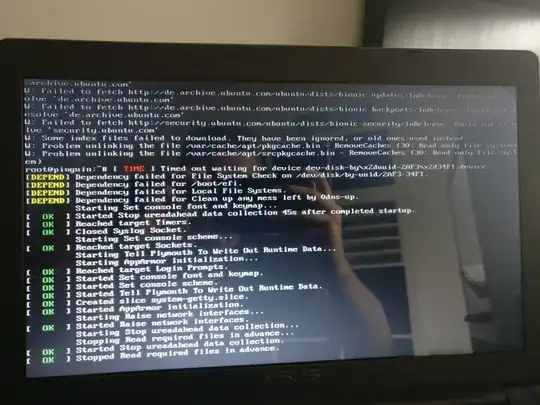
Here is the output of blkid and content of /etc/fstab:
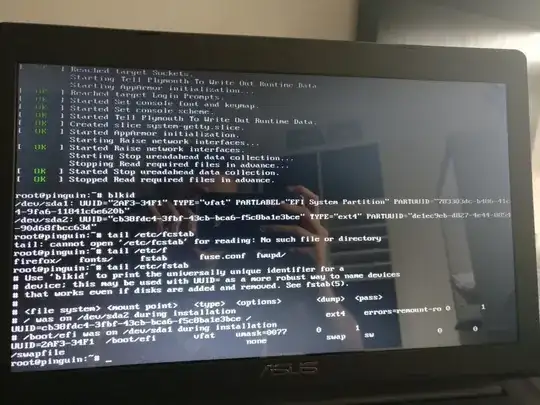
What I also tried was running "dpkg". This this showed up and it was stuck as well:

I have no idea what to try or find out anymore sadly. Any help would be appreciated!