After Ubuntu 18.04.1 LTS upgrade, there were several problems: Xubuntu icons missing, broken dependencies, no more network manager...
Do you have any idea why it happened and is there a solution? I cannot update packages anymore with apt-get and aptitude asks me to "try harder".
I cannot believe that so much problems can happen with a stable LTS upgrade. If I can't find a proper solution, I will have to replace Ubuntu with Debian or another Linux distribution. A few years ago, I switched from Unity interface to Xubuntu to avoid some annoying bugs: https://web.archive.org/web/20140304005924/http://askubuntu.com:80/questions/173146/does-this-webpages-title-appear-on-two-lines-in-your-panel (it looks like my question was removed without any reason which was not nice for an open community Q&A website where closing would be enough and better to keep archives for users)
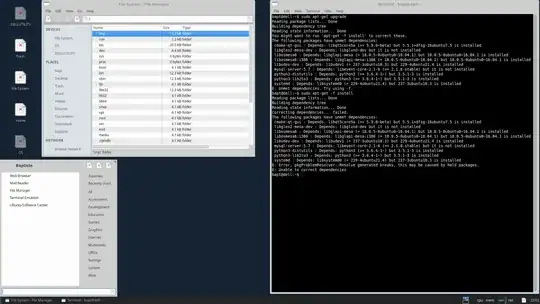

/var/log/dist-upgrade/screenlog.0, the first failure was that systemd-shim couldn't be removed, because/usr/share/dbus-1/system-services/org.freedesktop.systemd1.servicecould not be deleted. I fixed the problem by reverting to my 16.04 backup, then running the commandsudo mv /usr/share/dbus-1/system-services/org.freedesktop.systemd1.service /usr/share/dbus-1/system-services/org.freedesktop.systemd1.service.bak(from askubuntu.com/a/838673/627717), and finally repeating the upgrade. – Joel V. Earnest-DeYoung Jan 06 '19 at 11:11