I am struggling with installing cURL module in Ubuntu 18.10. While upgrading from 17.10 to 18.10 cURL was removed/deleted. Now when I try to execute the command
sudo apt-get install php7.2-curl
I get this error:
The following packages have unmet dependencies:
php7.2-curl :
Depends: libcurl4 (>= 7.44.0) but it is not going to be installed
E: Unable to correct problems, you have held broken packages.
sudo apt-get install curl
gives the error
The following packages have unmet dependencies:
curl : Depends: libcurl4 (= 7.61.0-1ubuntu2.2) but it is not going to be installed
E: Unable to correct problems, you have held broken packages.
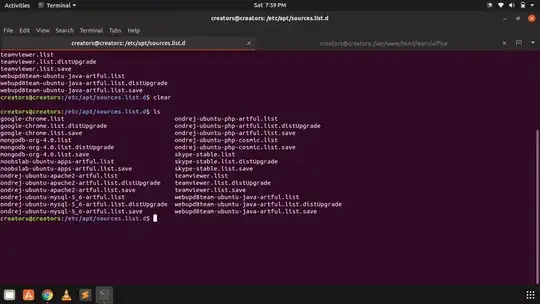
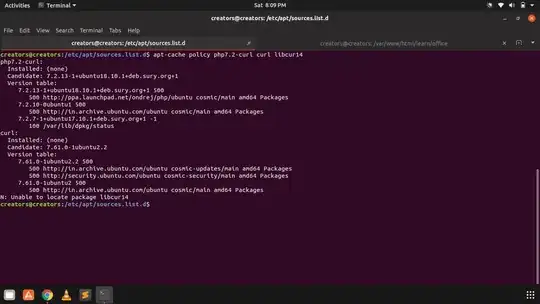
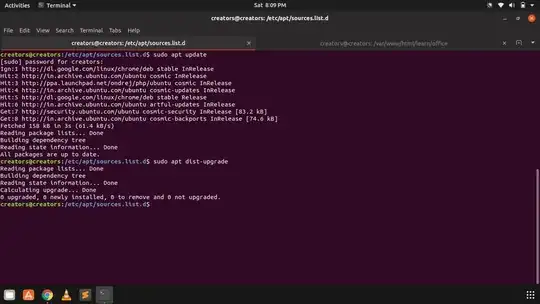
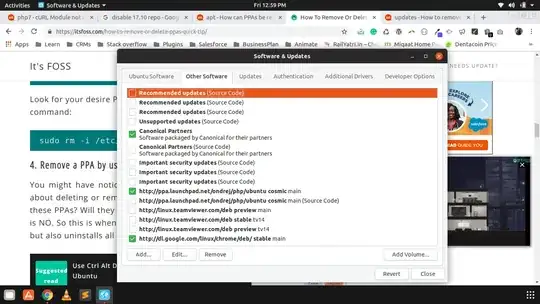
apt-cache policyfor bothphp7.20curlandcurl– user535733 Dec 08 '18 at 13:00sudo apt updateandsudo apt dist-upgrade(to get new dependencies). Also add output ofapt-cache policy php7.2-curl curl libcurl4to the question. – N0rbert Dec 08 '18 at 13:05