I have empty space to the right of my Windows partition, but it is to the left of my GRUB and Ubuntu partitions. How can I add this space to my Ubuntu partition?
It looks like in the screenshot:
I think that the bios_grub partition is from a previous, non-EFI attempt to install Ubuntu.
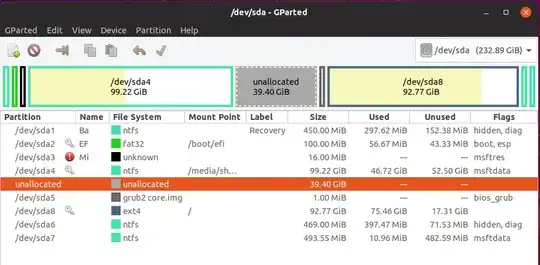
sda2is mounted on/boot/efi. That indicates that Ubuntu is installed in UEFI-mode, so thebios_grub- partition wouldn't be needed, maybe it's a left-over from an install in the wrong boot-mode. – mook765 Dec 19 '18 at 10:51/home,/varor even/media/data). Before modifying or deleting any existing partition, create a backup of your whole disk. – Melebius Dec 19 '18 at 10:59