- The Ubuntu 64-bit iso files with
amd64 in the file name should work in your Dell Latitude E6420 laptops. (There is no download specifically for Intel motherboards, the same iso files work for all brands of motherboards for Intel type PCs (typically with Intel and AMD processors).)
Even if the computer's name and model numbers are the same, there can be different hardware components inside. In this case I would guess that there are different hardware for wifi. For example, if the wifi hardware is made by Broadcom, you need a proprietary driver.
Try the following command line in order to identify the wifi hardware,
lspci|grep -i net
You can expect to see
- one line for Ethernet (wired network) and
- one line for wireless network (the brand name and model should be found here)
You should also check that the wireless hardware is turned on. See the picture.
If you find wireless hardware by Broadcom, you can get more specific information about the version of Broadcom (the model number) via the command
lspci -nn -d 14e4:
and then you can select driver from the list in the following 'AskUbuntu answer',
Installing Broadcom Wireless Drivers
The switch for wifi on Dell Latitude E6420:
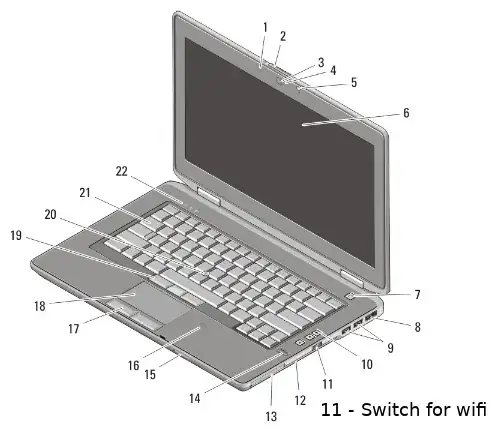
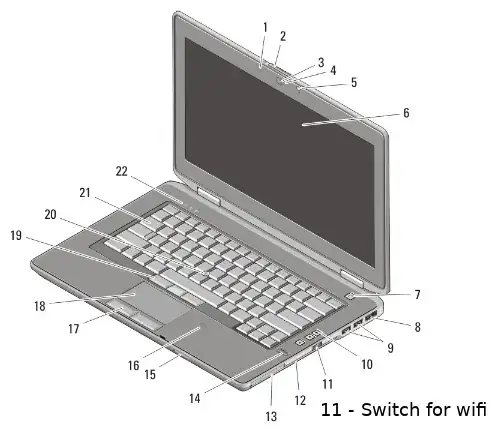
sudo lshw -C networkand add the results ofsudo lshw -C networkto your question. – karel Jan 24 '19 at 09:08