I did a fresh install via USB of Ubuntu 16.04 on my 2014 model Dell Vostro 2520 laptop.
Everything went well except there's no network. It doesn't even show the WiFi options in the network.
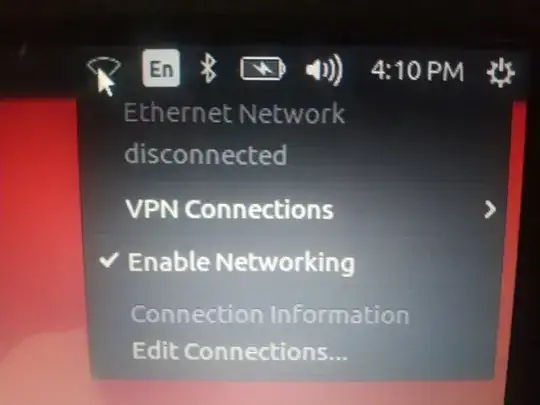
How do I diagnose ?
anjanesh@anjanesh-Vostro-2520:~$ sudo lshw -C network
[sudo] password for anjanesh:
*-network UNCLAIMED
description: Network controller
product: BCM43142 802.11b/g/n
vendor: Broadcom Corporation
physical id: 0
bus info: pci@0000:07:00.0
version: 01
width: 64 bits
clock: 33MHz
capabilities: pm msi pciexpress bus_master cap_list
configuration: latency=0
resources: memory:f7c00000-f7c07fff
*-network
description: Ethernet interface
product: RTL8111/8168/8411 PCI Express Gigabit Ethernet Controller
vendor: Realtek Semiconductor Co., Ltd.
physical id: 0
bus info: pci@0000:09:00.0
logical name: enp9s0
version: 07
serial: e0:db:55:aa:12:84
size: 10Mbit/s
capacity: 1Gbit/s
width: 64 bits
clock: 33MHz
capabilities: pm msi pciexpress msix vpd bus_master cap_list ethernet physical tp mii 10bt 10bt-fd 100bt 100bt-fd 1000bt 1000bt-fd autonegotiation
configuration: autonegotiation=on broadcast=yes driver=r8169 driverversion=2.3LK-NAPI duplex=half firmware=rtl8168e-3_0.0.4 03/27/12 latency=0 link=no multicast=yes port=MII speed=10Mbit/s
resources: irq:17 ioport:e000(size=256) memory:f0004000-f0004fff memory:f0000000-f0003fff