I've read this related question, but my partition is not mounted. I've just created it with Startup Disk Creator, then deleted an apparently extra 2Mb FAT12 partition using Disks. Disks then was unable to resize the partition, so I tried gparted.
2 Answers
No idea what's wrong with gparted, but KDE Partition Manager correctly shows the two partitions I've created (Ubuntu bootable, NTFS data). It also allows me to perform operations on them.
KDE Partition Manager is available via Ubuntu Software and needs to be run as
sudo partitionmanager
- 3,838
From the screen shot the device is shown as having an iso9660 image of Ubuntu 18.04.1 LTS amd65 on it.
Perhaps you copied the Ubuntu image to the disk device at some time in the past, but have since written a partition table but did not remove the old file system signatures?
If so then this would explain why the discrepancy.
You can test to see if there are extraneous file system signatures with the following commands:
sudo blkid /dev/sda
sudo wipefs --no-act /dev/sda
To fix you will likely need to remove the extraneous file system signatures.
The wipefs command can help you remove the specific incorrect signature.
- 1,109
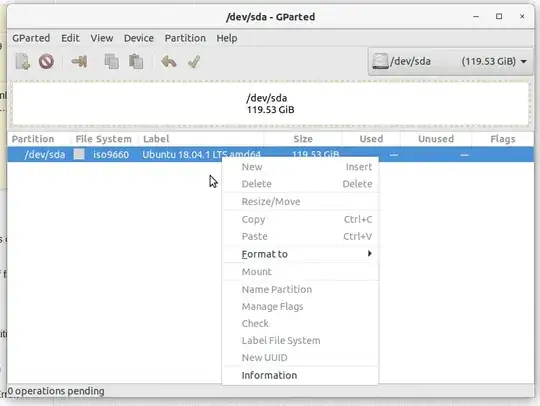

sudo. – Andrius Štikonas Feb 18 '19 at 23:20