I want to shrink my /dev/sda1 partition but gparted will not let me do any editing and alterations to anything. Note that everything is in gray, so that I cannot edit anything. How can I fix this? I'm using an HP 635 Notebook PC for the record.
Thanks.
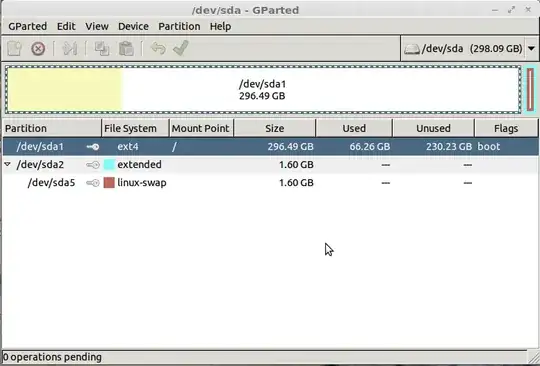
Asked
Active
Viewed 2.1k times
3
jaorizabal
- 3,748
1 Answers
12
All the options are grayed out because the partition you're trying to resize is mounted and is a root partition. Any partition has to be unmounted before resize/move/delete and there's no way to unmount root partition while running Ubuntu. Whereas you can mount other partitions by simply right click and select unmount. So boot from a Live CD/USB and then you can resize the root partition but make sure to backup you data before doing so.
Basharat Sialvi
- 24,046
- 8
- 62
- 82
Active, in which case it's necessary to right-click andDeactivatethem before attempting to move/resize. – Ben Johnson Dec 12 '18 at 15:29