After struggling for a bit installing Ubuntu I managed to do it by setting the acpi flag to off with the following setup in the installer:
I have my main Windows 10 running on an NVMe drive and Ubuntu is installed on a SSD.
After a successful installation, it seems that the disk is ENTIRELY full:
What's going on here? Thanks in advance for any help.
Update:
I re-installed the system and right away the usage was something like 17%. A few minutes later it was up to 70%, seconds later to 71%, etc. How do can I diagnose what's happening?
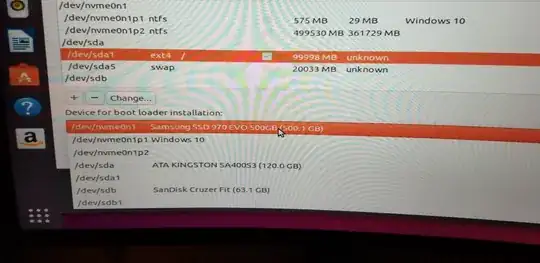

terminal,cd /var/log, thenls -altand note which log file has the current update time (at the top of the list), it's probably syslog. Then domore syslogand see if you can see what's filling up the syslog file. There's your clue. – heynnema Mar 01 '19 at 14:58