I'm making a second attempt at resolving this issue
Every time I'd shut the PC off, this error would print what looked like millions of times per second, so I'm almost positive this is the culprit that's filling up the logs:
PCIe Bus Error: severity=Corrected, ...
This is likely because of my particular hardware configuration and the NVMe disk.
Now the question is: How do I prevent this from being logged/saved? Is there a way to disable all system logging?
Updated:
I wasn't able to copy-paste directly but of note are:
kernel: [ 13.202795] pcieport 0000:00:1c.3 AER: Corrected error received: 0000:00:1c3
which corresponds to in the output of the second command:
+-1c.3-[08]----00.0 Realtek Semiconductor Co., Ltd. RTL8192EE PCIe Wireless Network Adapter
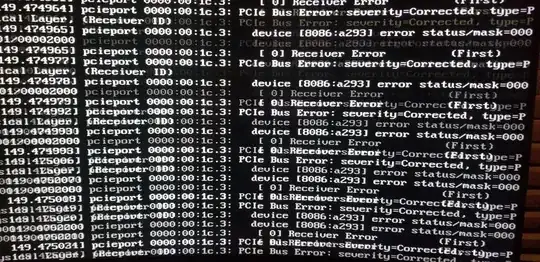
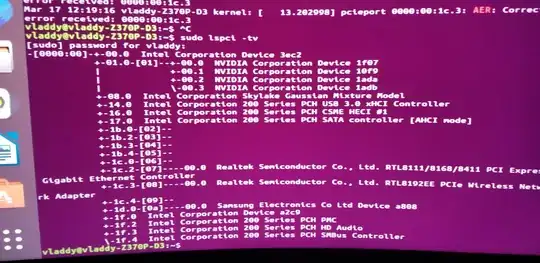
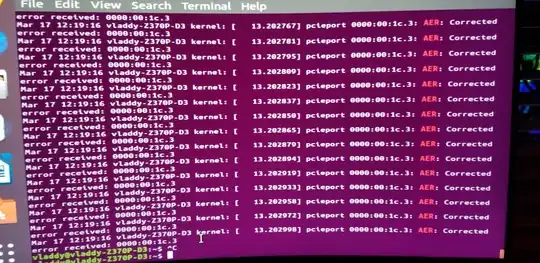
grep AER /var/log/syslog*andsudo lspci -tv. Report back to @heynnema – heynnema Mar 18 '19 at 00:46kernelwhich I've transcribed for you. It looks like... it's the wireless card?? – dsp_099 Mar 18 '19 at 02:55