I have two computers with ubuntu 18.04 and trying to let them both use one printer. They are wired through a modem that they both share. I am not a computer guru so any help would appreciated.
Asked
Active
Viewed 36 times
0
-
please update the question with the models of what printer and what modem they are connected with – Jan Myszkier Mar 06 '19 at 15:41
-
Please edit your question above. Add more information about the printer: 1. The make and model, 2. How is the printer connected: (a) USB to computer A or B, (b) Ethernet cable to the router or modem, (c) WiFi to home network, (d) Other (Specify). – user68186 Mar 06 '19 at 15:41
-
For network printers see: How to configure a network printer in Ubuntu 14.04? – user68186 Mar 06 '19 at 16:36
1 Answers
1
If the printer is USB only, connect it to one computer, add the printer, and share the printer on the network. One the second computer, have it look for a network printer and add it.
If the printer is wireless or ethernet, connect the printer to your network, then add a network printer on both computers.
If it's an HP printer, you'll want to install the HPLIP software suite, see here, or in Synaptic, and the specific HP printer driver software.
Other printer vendors may also have Linux/Ubuntu compatible printer specific software. Check their web sites.
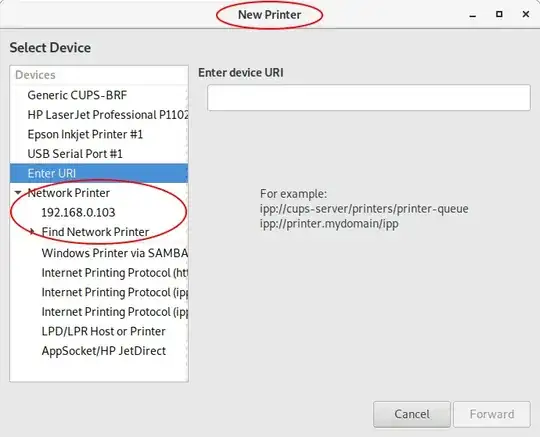
heynnema
- 70,711
-
Cannon and other makes may also need make and model specific driver/software installation to work properly. – user68186 Mar 06 '19 at 16:19
