I have 2 printers on a home WiFi network that are accessed by 2 desktops running Windows. I have a new laptop on which I am learning/trying Ubuntu 14.04. How do I configure things to access these printers from the laptop? There seems to be a lot of jargon that I don't understand or find confusing. Step-by-step instructions would be helpful.
-
2It might be helpful to say how the printers are configured in the network; for example, are they connected individually and directly to the 2 desktops running Windoze or are they WiFi printers accessed through your router? – graham Aug 20 '14 at 07:29
-
This question may be too broad to answer as it stands. What is the printer how is your printer connected? Is it attached to one of your Windows machines or connected directly to your network via a LAN cable. If its connected via LAN or Wifi how is it getting an IP address. – Warren Hill Aug 26 '14 at 11:05
2 Answers
Network Printers are easy to setup
Open System Settings... from the Gear/Power button on top right corner of your desktop:

Click on Printers

Click on Add
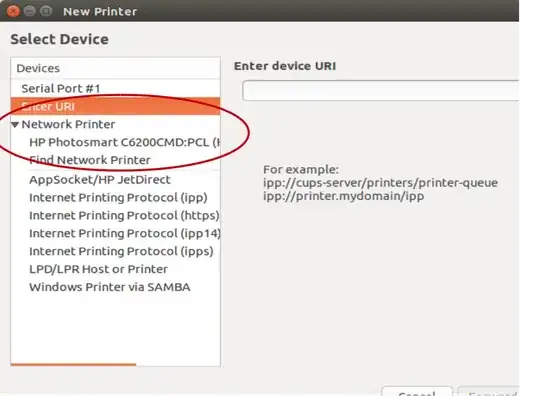
Your Wi-Fi printers should show up under Network Printers. If they don't click on Find Network Printer and enter the IP address.
If you want to share your printer that is connected to Windows, use Windows Printer Via SAMBA.
For more help see the help on network printing with Ubuntu.
- 33,360
-
1... and which "connection" to choose, once ip address has been entered (and found) ? There's a huge list, ranging from AppSocket/.. Port / Com / LPT / pr / IPP......... :/ – nutty about natty Sep 02 '16 at 09:57
-
@nuttyaboutnatty I guess that will depend on your printer. My printer, an HP shows up at the top of the list. I just click forward and make the printer make and model specific choices. – user68186 Sep 02 '16 at 14:03
-
Note: for Samsung printers that you really may be struggling with (ex: Samsung ML-331x Series, such as the Samsung ML-3312ND printer), you may need to use these external packages here: http://www.bchemnet.com/suldr/. It worked for me on this printer! – Gabriel Staples Aug 07 '17 at 20:19
-
1Why was this question closed as being unclear even though it's still being used as a duplicate question target? I voted to reopen the above question, because it seems like there's a disconnect here. – karel May 08 '18 at 01:24
If your printers are shared and can be used in windows, this should be easy.
Open Settings->Printers and press on Add.
In the window that opens, expand the option Network Printer (under Devices) and choose the option Windows Printer via SAMBA.
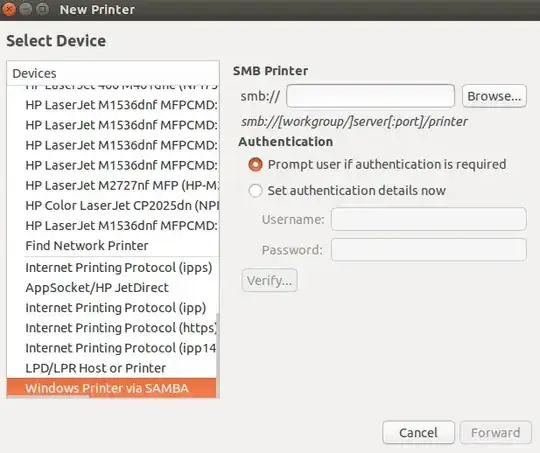
You may see your printers listed here already. If so you can simply choose them. If not, then proceed.
Browse for your printer (by pressing "Browse") and that should be all.
- 588
- 2
- 8
- 19