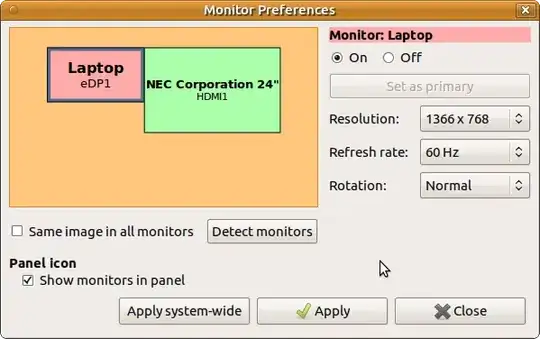I installed Ubuntu Mate 18.10 on a 2008 Macbook (2.4 GHz). It's dual-booting with MacOS 10.6.8, using rEFInd.
On the very first boot of a standard installation, the top menu was empty. I have been unable to restore it.
I was able to get the installation working by switching to lightdm, but this provides a very minimal window manager. I'd prefer to have the full window environment I'm used to with Ubuntu Mate.
I've found various similar issues on various forums, and tried many suggestions, to no avail; I removed the .config directory, for instance.
Any suggestions how to get the menu back?