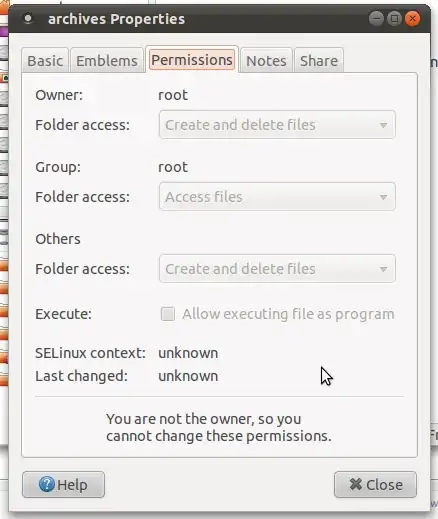Ubuntu Software Center is very slow here.Seriously, Windows virtual machines run faster that that here!
I dislike Software Center so I installed Synaptic ages ago, and that loads in 2 seconds! Perfect. Well almost - I can't seem to open downloaded .debs with it. Can I change things so that Synaptic opens .debs by default?
Is it possible to remove Software Center completely and replace it with Synaptic?