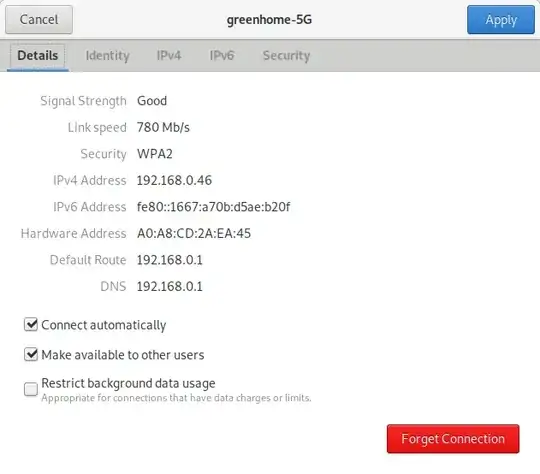I am on Ubuntu 18.04 LTS. Updated the system to the latest. Recently I noticed something unusual on Ubuntu with my Internet connection. My limited Internet quota was used up quickly by something invisible. As a user came from Windows this was something odd as Ubuntu never did such a thing to me. I installed nethogs and found out that the devil who vanished my data was /usr/lib/snapd/snapd
I found a somewhat similar question, but it does not answer what I am going to ask. Removing snapd from start up did not help either.