After upgrade from 16.04 to 18.04 there are different APT repositories disabled.
I see this via app "Stacer".
I can't delete this, and I can't find this when I check in folder:
ls /etc/apt/sources.list.d
So I am not sure how to delete.
I found also from google chrome, even if I never installed it.. pretty strange?
Check this:
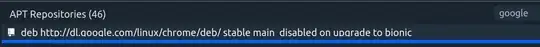 The other question suggest to remove from Softare center, but in 18.04 I can't find it. And from source.list directory, the disabled APT is not there.
The other question suggest to remove from Softare center, but in 18.04 I can't find it. And from source.list directory, the disabled APT is not there.
