There are four main repository which you need to ensure you get the most of Ubuntu packages, it is.
The "Ubuntu Software" tab displays a list of repositories or "Channels". The four main repositories are:
Main - Canonical-supported free and open-source software.
Universe - Community-maintained free and open-source software.
Restricted - Proprietary drivers for devices.
Multiverse - Software restricted by copyright or legal issues.
For a detailed description of these repositories, see Repositories.
Considering you are upgraded from Xenial to Bionic, the repositories you own must have listed as Xenial version, you can simply all occurance of Xenial to Bionic.
sudo sed -i "s/xenial/bionic/g" /etc/apt/sources.list
sudo apt update
Also, creating a brand new source list may help. This will rename the old source list to sources.list.bak (in which you can return anytime), and create new sources.list—fill them with four main Bionic repository.
sudo mv /etc/apt/sources.list /etc/apt/sources.list.bak
echo "deb http://archive.ubuntu.com/ubuntu bionic main restricted multiverse universe" | sudo tee -a /etc/apt/sources.list
sudo apt update
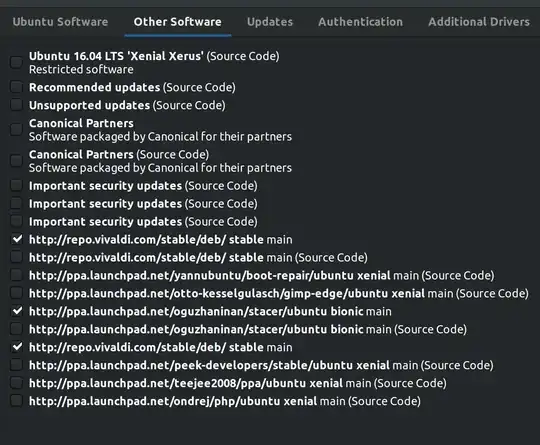
caton thesources.list—please remove it immediately. – Liso Apr 09 '19 at 09:11deb http://archive.ubuntu.com/ubuntu bionic main restricted multiverse universeon source list. – Liso Apr 09 '19 at 09:12deb-src https://repo.vivaldi.com/archive/deb/ stable main
– Zoroaster Apr 09 '19 at 09:15