Possible Duplicate:
Ubuntu 10.10 forgets desktop theme.
UPDATE: It looks like i'm experiencing this bug where Ubuntu can't do themes on fast computers (e.g. SSD drive and/or i7 CPU).
UPDATE: I just installed Ubuntu 10.10 x64 on a SECOND brand new computer. I logged in for the first time, and themes displayed ok, I then activated the recommended Nvidia driver, rebooted, and the themes don't display, same issue. If I kill "gnome-settings-" then run "sudo gnome-settings-daemon" the themes work again (until I reboot).
I just installed Ubuntu 10.10, and after activating the Nvidia drivers, and Ubuntu seems to have lost the theme, it looks like old school 9.04 or something (but some parts, like the window title/menu bars look new)
Jorge suggested in the comments that: "This isn't a theme issue, you're gnome-system-daemon is likely crashing. Is this persistent across reboots?"
Looking back, I think the problems started when I tried to start using dual monitors. I ran the "NVDIA X Server Settings" applet, and accidentally chose "Separate X screen (requires X restart)" at which point I got different displays on each monitor, but each had their own panel and applications menu etc. I've since switched to "TwinView" which is the one I think I should have chosen originally.
Running gnome-settings-daemon produced the following output:
alex@alex-pc3:~$ – alex@alex-pc3:~$ gnome-settings-daemon
** (gnome-settings-daemon:11554): WARNING **: Failed to acquire org.gnome.SettingsDaemon
** (gnome-settings-daemon:11554): WARNING **: Could not acquire name
If I run sudo gnome-setttings-daemon, then it seems to work, my panel and windows and icons etc all look modern as per the latest theme. However, after restarting the problem is back, so I guess I can manually run gnome-settings-daemon.
I get this output from gnome-settings-daemon:
alex@alex-pc3:~$ sudo gnome-settings-daemon
alex@alex-pc3:~$
** (gnome-settings-daemon:1978): WARNING **: Grab failed for some keys, another application may already have access the them.
** (gnome-settings-daemon:1978): WARNING **: Clipboard manager is already running.
Unable to find a synaptics device.
I rebooted again, I typed "ps - A | grep settings" and found one process running called "gnome-settings-", so it looks like gnome-settings-daemon is running, but not working?
Debug Output:
alex@alex-pc3:~$ sudo killall gnome-settings-daemon
alex@alex-pc3:~$ gnome-settings-daemon --nodaemon --debug
** (gnome-settings-daemon:8325): WARNING **: Unknown option --nodaemon
alex@alex-pc3:~$ gnome-settings-daemon --no-daemon --debug
** (gnome-settings-daemon:8326): DEBUG: Successfully connected to D-Bus
** (gnome-settings-daemon:8326): DEBUG: Starting settings manager
** (gnome-settings-daemon:8326): DEBUG: Loading settings plugins from dir: /usr/lib/gnome-settings-daemon-2.0/
** (gnome-settings-daemon:8326): DEBUG: Loading plugin: /usr/lib/gnome-settings-daemon-2.0/media-keys.gnome-settings-plugin
** (gnome-settings-daemon:8326): DEBUG: GnomeSettingsPluginInfo: name='Media keys' file='/usr/lib/gnome-settings-daemon-2.0/media-keys.gnome-settings-plugin' location='media-keys'
** (gnome-settings-daemon:8326): DEBUG: Loading plugin: /usr/lib/gnome-settings-daemon-2.0/mouse.gnome-settings-plugin
** (gnome-settings-daemon:8326): DEBUG: GnomeSettingsPluginInfo: name='Mouse' file='/usr/lib/gnome-settings-daemon-2.0/mouse.gnome-settings-plugin' location='mouse'
** (gnome-settings-daemon:8326): DEBUG: Loading plugin: /usr/lib/gnome-settings-daemon-2.0/xrdb.gnome-settings-plugin
** (gnome-settings-daemon:8326): DEBUG: GnomeSettingsPluginInfo: name='X Resource Database' file='/usr/lib/gnome-settings-daemon-2.0/xrdb.gnome-settings-plugin' location='xrdb'
** (gnome-settings-daemon:8326): DEBUG: Loading plugin: /usr/lib/gnome-settings-daemon-2.0/keyboard.gnome-settings-plugin
** (gnome-settings-daemon:8326): DEBUG: GnomeSettingsPluginInfo: name='Keyboard' file='/usr/lib/gnome-settings-daemon-2.0/keyboard.gnome-settings-plugin' location='keyboard'
** (gnome-settings-daemon:8326): DEBUG: Loading plugin: /usr/lib/gnome-settings-daemon-2.0/sound.gnome-settings-plugin
** (gnome-settings-daemon:8326): DEBUG: GnomeSettingsPluginInfo: name='Sound' file='/usr/lib/gnome-settings-daemon-2.0/sound.gnome-settings-plugin' location='sound'
** (gnome-settings-daemon:8326): DEBUG: Loading plugin: /usr/lib/gnome-settings-daemon-2.0/typing-break.gnome-settings-plugin
** (gnome-settings-daemon:8326): DEBUG: GnomeSettingsPluginInfo: name='Typing Break' file='/usr/lib/gnome-settings-daemon-2.0/typing-break.gnome-settings-plugin' location='typing-break'
** (gnome-settings-daemon:8326): DEBUG: Loading plugin: /usr/lib/gnome-settings-daemon-2.0/housekeeping.gnome-settings-plugin
** (gnome-settings-daemon:8326): DEBUG: GnomeSettingsPluginInfo: name='Housekeeping' file='/usr/lib/gnome-settings-daemon-2.0/housekeeping.gnome-settings-plugin' location='housekeeping'
** (gnome-settings-daemon:8326): DEBUG: Loading plugin: /usr/lib/gnome-settings-daemon-2.0/ubuntuone.gnome-settings-plugin
** (gnome-settings-daemon:8326): DEBUG: GnomeSettingsPluginInfo: name='Ubuntu One' file='/usr/lib/gnome-settings-daemon-2.0/ubuntuone.gnome-settings-plugin' location='ubuntuone'
** (gnome-settings-daemon:8326): DEBUG: Loading plugin: /usr/lib/gnome-settings-daemon-2.0/clipboard.gnome-settings-plugin
** (gnome-settings-daemon:8326): DEBUG: GnomeSettingsPluginInfo: name='Clipboard' file='/usr/lib/gnome-settings-daemon-2.0/clipboard.gnome-settings-plugin' location='clipboard'
** (gnome-settings-daemon:8326): DEBUG: Loading plugin: /usr/lib/gnome-settings-daemon-2.0/xrandr.gnome-settings-plugin
** (gnome-settings-daemon:8326): DEBUG: GnomeSettingsPluginInfo: name='XRandR' file='/usr/lib/gnome-settings-daemon-2.0/xrandr.gnome-settings-plugin' location='xrandr'
** (gnome-settings-daemon:8326): DEBUG: Loading plugin: /usr/lib/gnome-settings-daemon-2.0/font.gnome-settings-plugin
** (gnome-settings-daemon:8326): DEBUG: GnomeSettingsPluginInfo: name='Font' file='/usr/lib/gnome-settings-daemon-2.0/font.gnome-settings-plugin' location='font'
** (gnome-settings-daemon:8326): DEBUG: Loading plugin: /usr/lib/gnome-settings-daemon-2.0/xsettings.gnome-settings-plugin
** (gnome-settings-daemon:8326): DEBUG: GnomeSettingsPluginInfo: name='X Settings' file='/usr/lib/gnome-settings-daemon-2.0/xsettings.gnome-settings-plugin' location='xsettings'
** (gnome-settings-daemon:8326): DEBUG: Loading plugin: /usr/lib/gnome-settings-daemon-2.0/keybindings.gnome-settings-plugin
** (gnome-settings-daemon:8326): DEBUG: GnomeSettingsPluginInfo: name='Keybindings' file='/usr/lib/gnome-settings-daemon-2.0/keybindings.gnome-settings-plugin' location='keybindings'
** (gnome-settings-daemon:8326): DEBUG: Loading plugin: /usr/lib/gnome-settings-daemon-2.0/background.gnome-settings-plugin
** (gnome-settings-daemon:8326): DEBUG: GnomeSettingsPluginInfo: name='Background' file='/usr/lib/gnome-settings-daemon-2.0/background.gnome-settings-plugin' location='background'
** (gnome-settings-daemon:8326): DEBUG: Loading plugin: /usr/lib/gnome-settings-daemon-2.0/a11y-keyboard.gnome-settings-plugin
** (gnome-settings-daemon:8326): DEBUG: GnomeSettingsPluginInfo: name='Accessibility Keyboard' file='/usr/lib/gnome-settings-daemon-2.0/a11y-keyboard.gnome-settings-plugin' location='a11y-keyboard'
** (gnome-settings-daemon:8326): DEBUG: GnomeSettingsModule 0x1c0cd40 initialising
** (gnome-settings-daemon:8326): DEBUG: Loading /usr/lib/gnome-settings-daemon-2.0/libxrandr.so
** (gnome-settings-daemon:8326): DEBUG: Registering GsdXrandrPlugin
** (gnome-settings-daemon:8326): DEBUG: Creating object of type GsdXrandrPlugin
** (gnome-settings-daemon:8326): DEBUG: GsdXrandrPlugin initializing
** (gnome-settings-daemon:8326): DEBUG: Activating xrandr plugin
** (gnome-settings-daemon:8326): DEBUG: Starting xrandr manager
** (gnome-settings-daemon:8326): DEBUG: GnomeSettingsManager: emitting plugin-activated xrandr
** (gnome-settings-daemon:8326): DEBUG: Plugin xrandr: active
** (gnome-settings-daemon:8326): DEBUG: GnomeSettingsModule 0x1c0d000 initialising
** (gnome-settings-daemon:8326): DEBUG: Loading /usr/lib/gnome-settings-daemon-2.0/libxsettings.so
** (gnome-settings-daemon:8326): DEBUG: Registering GnomeXSettingsPlugin
** (gnome-settings-daemon:8326): DEBUG: Creating object of type GnomeXSettingsPlugin
** (gnome-settings-daemon:8326): DEBUG: GnomeXSettingsPlugin initializing
** (gnome-settings-daemon:8326): DEBUG: Activating xsettings plugin
** (gnome-settings-daemon:8326): DEBUG: Starting xsettings manager
** (gnome-settings-daemon:8326): DEBUG: xft_settings_set_xresources: orig res 'Xft.dpi: 96
Xft.antialias: 1
Xft.hinting: 1
Xft.hintstyle: hintslight
Xft.rgba: rgb
Xft.lcdfilter: lcddefault
'
** (gnome-settings-daemon:8326): DEBUG: xft_settings_set_xresources: new res 'Xft.dpi: 96
Xft.antialias: 1
Xft.hinting: 1
Xft.hintstyle: hintslight
Xft.rgba: rgb
Xft.lcdfilter: lcddefault
'
** (gnome-settings-daemon:8326): DEBUG: GnomeSettingsManager: emitting plugin-activated xsettings
** (gnome-settings-daemon:8326): DEBUG: Plugin xsettings: active
** (gnome-settings-daemon:8326): DEBUG: Plugin font: inactive
** (gnome-settings-daemon:8326): DEBUG: GnomeSettingsModule 0x1c0d280 initialising
** (gnome-settings-daemon:8326): DEBUG: Loading /usr/lib/gnome-settings-daemon-2.0/libsound.so
** (gnome-settings-daemon:8326): DEBUG: Registering GsdSoundPlugin
** (gnome-settings-daemon:8326): DEBUG: Creating object of type GsdSoundPlugin
** (gnome-settings-daemon:8326): DEBUG: GsdSoundPlugin initializing
** (gnome-settings-daemon:8326): DEBUG: Activating sound plugin
** (gnome-settings-daemon:8326): DEBUG: Starting sound manager
** (gnome-settings-daemon:8326): DEBUG: Registering directory monitor for /home/alex/.local/share/sounds
** (gnome-settings-daemon:8326): DEBUG: Registering directory monitor for /usr/share/gnome
** (gnome-settings-daemon:8326): DEBUG: Registering directory monitor for /usr/local/share/
** (gnome-settings-daemon:8326): DEBUG: Registering directory monitor for /usr/share/
** (gnome-settings-daemon:8326): DEBUG: GnomeSettingsManager: emitting plugin-activated sound
** (gnome-settings-daemon:8326): DEBUG: Plugin sound: active
** (gnome-settings-daemon:8326): DEBUG: GnomeSettingsModule 0x1c11f20 initialising
** (gnome-settings-daemon:8326): DEBUG: Loading /usr/lib/gnome-settings-daemon-2.0/libkeyboard.so
** (gnome-settings-daemon:8326): DEBUG: Registering GsdKeyboardPlugin
** (gnome-settings-daemon:8326): DEBUG: Creating object of type GsdKeyboardPlugin
** (gnome-settings-daemon:8326): DEBUG: GsdKeyboardPlugin initializing
** (gnome-settings-daemon:8326): DEBUG: Activating keyboard plugin
** (gnome-settings-daemon:8326): DEBUG: GnomeSettingsManager: emitting plugin-activated keyboard
** (gnome-settings-daemon:8326): DEBUG: Plugin keyboard: active
** (gnome-settings-daemon:8326): DEBUG: GnomeSettingsModule 0x1c11f70 initialising
** (gnome-settings-daemon:8326): DEBUG: Loading /usr/lib/gnome-settings-daemon-2.0/liba11y-keyboard.so
** (gnome-settings-daemon:8326): DEBUG: Registering GsdA11yKeyboardPlugin
** (gnome-settings-daemon:8326): DEBUG: Creating object of type GsdA11yKeyboardPlugin
** (gnome-settings-daemon:8326): DEBUG: GsdA11yKeyboardPlugin initializing
** (gnome-settings-daemon:8326): DEBUG: Activating a11y_keyboard plugin
** (gnome-settings-daemon:8326): DEBUG: GnomeSettingsManager: emitting plugin-activated a11y-keyboard
** (gnome-settings-daemon:8326): DEBUG: Plugin a11y-keyboard: active
** (gnome-settings-daemon:8326): DEBUG: GnomeSettingsModule 0x1c57400 initialising
** (gnome-settings-daemon:8326): DEBUG: Loading /usr/lib/gnome-settings-daemon-2.0/libmouse.so
** (gnome-settings-daemon:8326): DEBUG: Registering GsdMousePlugin
** (gnome-settings-daemon:8326): DEBUG: Creating object of type GsdMousePlugin
** (gnome-settings-daemon:8326): DEBUG: GsdMousePlugin initializing
** (gnome-settings-daemon:8326): DEBUG: Activating mouse plugin
** (gnome-settings-daemon:8326): DEBUG: GnomeSettingsManager: emitting plugin-activated mouse
** (gnome-settings-daemon:8326): DEBUG: Plugin mouse: active
** (gnome-settings-daemon:8326): DEBUG: GnomeSettingsModule 0x1c57450 initialising
** (gnome-settings-daemon:8326): DEBUG: Loading /usr/lib/gnome-settings-daemon-2.0/libkeybindings.so
** (gnome-settings-daemon:8326): DEBUG: Registering GsdKeybindingsPlugin
** (gnome-settings-daemon:8326): DEBUG: Creating object of type GsdKeybindingsPlugin
** (gnome-settings-daemon:8326): DEBUG: GsdKeybindingsPlugin initializing
** (gnome-settings-daemon:8326): DEBUG: Activating keybindings plugin
** (gnome-settings-daemon:8326): DEBUG: Starting keybindings manager
** (gnome-settings-daemon:8326): DEBUG: GnomeSettingsManager: emitting plugin-activated keybindings
** (gnome-settings-daemon:8326): DEBUG: Plugin keybindings: active
** (gnome-settings-daemon:8326): DEBUG: Plugin xrdb: inactive
** (gnome-settings-daemon:8326): DEBUG: GnomeSettingsModule 0x1c574a0 initialising
** (gnome-settings-daemon:8326): DEBUG: Loading /usr/lib/gnome-settings-daemon-2.0/libbackground.so
** (gnome-settings-daemon:8326): DEBUG: Registering GsdBackgroundPlugin
** (gnome-settings-daemon:8326): DEBUG: Creating object of type GsdBackgroundPlugin
** (gnome-settings-daemon:8326): DEBUG: GsdBackgroundPlugin initializing
** (gnome-settings-daemon:8326): DEBUG: Activating background plugin
** (gnome-settings-daemon:8326): DEBUG: Starting background manager
** (gnome-settings-daemon:8326): DEBUG: GnomeSettingsManager: emitting plugin-activated background
** (gnome-settings-daemon:8326): DEBUG: Plugin background: active
** (gnome-settings-daemon:8326): DEBUG: GnomeSettingsModule 0x1c574f0 initialising
** (gnome-settings-daemon:8326): DEBUG: Loading /usr/lib/gnome-settings-daemon-2.0/libmedia-keys.so
** (gnome-settings-daemon:8326): DEBUG: Registering GsdMediaKeysPlugin
** (gnome-settings-daemon:8326): DEBUG: Creating object of type GsdMediaKeysPlugin
** (gnome-settings-daemon:8326): DEBUG: GsdMediaKeysPlugin initializing
** (gnome-settings-daemon:8326): DEBUG: Activating media_keys plugin
** (gnome-settings-daemon:8326): DEBUG: GnomeSettingsManager: emitting plugin-activated media-keys
** (gnome-settings-daemon:8326): DEBUG: Plugin media-keys: active
** (gnome-settings-daemon:8326): DEBUG: GnomeSettingsModule 0x1c69400 initialising
** (gnome-settings-daemon:8326): DEBUG: Loading /usr/lib/gnome-settings-daemon-2.0/libclipboard.so
** (gnome-settings-daemon:8326): DEBUG: Registering GsdClipboardPlugin
** (gnome-settings-daemon:8326): DEBUG: Creating object of type GsdClipboardPlugin
** (gnome-settings-daemon:8326): DEBUG: GsdClipboardPlugin initializing
** (gnome-settings-daemon:8326): DEBUG: Activating clipboard plugin
** (gnome-settings-daemon:8326): DEBUG: GnomeSettingsManager: emitting plugin-activated clipboard
** (gnome-settings-daemon:8326): DEBUG: Plugin clipboard: active
** (gnome-settings-daemon:8326): DEBUG: GnomeSettingsModule 0x1c69450 initialising
** (gnome-settings-daemon:8326): DEBUG: Loading /usr/lib/gnome-settings-daemon-2.0/libtyping-break.so
** (gnome-settings-daemon:8326): DEBUG: Registering GsdTypingBreakPlugin
** (gnome-settings-daemon:8326): DEBUG: Creating object of type GsdTypingBreakPlugin
** (gnome-settings-daemon:8326): DEBUG: GsdTypingBreakPlugin initializing
** (gnome-settings-daemon:8326): DEBUG: Activating typing_break plugin
** (gnome-settings-daemon:8326): DEBUG: Starting typing_break manager
** (gnome-settings-daemon:8326): DEBUG: GnomeSettingsManager: emitting plugin-activated typing-break
** (gnome-settings-daemon:8326): DEBUG: Plugin typing-break: active
** (gnome-settings-daemon:8326): DEBUG: GnomeSettingsModule 0x1c694a0 initialising
** (gnome-settings-daemon:8326): DEBUG: Loading /usr/lib/gnome-settings-daemon-2.0/libubuntuone.so
** (gnome-settings-daemon:8326): DEBUG: Registering GsdUbuntuOne
** (gnome-settings-daemon:8326): DEBUG: Creating object of type GsdUbuntuOne
** (gnome-settings-daemon:8326): DEBUG: GnomeSettingsManager: emitting plugin-activated ubuntuone
** (gnome-settings-daemon:8326): DEBUG: Plugin ubuntuone: active
** (gnome-settings-daemon:8326): DEBUG: GnomeSettingsModule 0x1c694f0 initialising
** (gnome-settings-daemon:8326): DEBUG: Loading /usr/lib/gnome-settings-daemon-2.0/libhousekeeping.so
** (gnome-settings-daemon:8326): DEBUG: Registering GsdHousekeepingPlugin
** (gnome-settings-daemon:8326): DEBUG: Creating object of type GsdHousekeepingPlugin
** (gnome-settings-daemon:8326): DEBUG: GsdHousekeepingPlugin initializing
** (gnome-settings-daemon:8326): DEBUG: Activating housekeeping plugin
** (gnome-settings-daemon:8326): DEBUG: Starting housekeeping manager
** (gnome-settings-daemon:8326): DEBUG: housekeeping: will tidy up in 2 minutes
** (gnome-settings-daemon:8326): DEBUG: GnomeSettingsManager: emitting plugin-activated housekeeping
** (gnome-settings-daemon:8326): DEBUG: Plugin housekeeping: active
** (gnome-settings-daemon:8326): DEBUG: Starting keyboard manager
[1289226919,000,xklavier.c:xkl_engine_start_listen/] The backend does not require manual layout management - but it is provided by the application
** (gnome-settings-daemon:8326): DEBUG: Starting a11y_keyboard manager
** (gnome-settings-daemon:8326): DEBUG: Starting media_keys manager
** (gnome-settings-daemon:8326): DEBUG: Not a valid shortcut: ''
** (gnome-settings-daemon:8326): DEBUG: adding key filter for screen: 0
** (gnome-settings-daemon:8326): WARNING **: Clipboard manager is already running.
** (gnome-settings-daemon:8326): DEBUG: Updating client: index=0 name='ConsoleKit Session /org/freedesktop/ConsoleKit/Session2'
** (gnome-settings-daemon:8326): DEBUG: Updating client: index=2 name='NetworkManager Applet'
** (gnome-settings-daemon:8326): DEBUG: Updating client: index=3 name='ayatana.indicator.sound'
** (gnome-settings-daemon:8326): DEBUG: Updating client: index=4 name='File Manager'
** (gnome-settings-daemon:8326): DEBUG: Updating client: index=5 name='gtk-window-decorator'
** (gnome-settings-daemon:8326): DEBUG: Updating client: index=10 name='XSMP Session on gnome-session as 10265a88872e6e751d128896818869836100000014480036'
** (gnome-settings-daemon:8326): DEBUG: Updating client: index=11 name='Panel'
** (gnome-settings-daemon:8326): DEBUG: Updating client: index=25 name='ALSA plug-in [TweetDeck]'
** (gnome-settings-daemon:8326): DEBUG: Updating client: index=29 name='Rhythmbox'
** (gnome-settings-daemon:8326): DEBUG: Updating client: index=30 name='GNOME Volume Control Media Keys'
** (gnome-settings-daemon:8326): DEBUG: Updating sink: index=0 name='alsa_output.pci-0000_00_1b.0.analog-stereo' description='Internal Audio Analog Stereo' map='front-left,front-right'
** (gnome-settings-daemon:8326): DEBUG: Updating source: index=0 name='alsa_output.pci-0000_00_1b.0.analog-stereo.monitor' description='Monitor of Internal Audio Analog Stereo'
** (gnome-settings-daemon:8326): DEBUG: Updating source: index=1 name='alsa_input.pci-0000_00_1b.0.analog-stereo' description='Internal Audio Analog Stereo'
** (gnome-settings-daemon:8326): DEBUG: Udpating card alsa_card.pci-0000_00_1b.0 (index: 0 driver: module-alsa-card.c):
** (gnome-settings-daemon:8326): DEBUG: Profile 'output:analog-stereo': 0 sources 1 sinks
** (gnome-settings-daemon:8326): DEBUG: Profile 'output:analog-stereo+input:analog-stereo': 1 sources 1 sinks (Current)
** (gnome-settings-daemon:8326): DEBUG: Profile 'output:analog-stereo+input:iec958-stereo': 1 sources 1 sinks
** (gnome-settings-daemon:8326): DEBUG: Profile 'output:iec958-stereo': 0 sources 1 sinks
** (gnome-settings-daemon:8326): DEBUG: Profile 'output:iec958-stereo+input:analog-stereo': 1 sources 1 sinks
** (gnome-settings-daemon:8326): DEBUG: Profile 'output:iec958-stereo+input:iec958-stereo': 1 sources 1 sinks
** (gnome-settings-daemon:8326): DEBUG: Profile 'input:analog-stereo': 1 sources 0 sinks
** (gnome-settings-daemon:8326): DEBUG: Profile 'input:iec958-stereo': 1 sources 0 sinks
** (gnome-settings-daemon:8326): DEBUG: Profile 'off': 0 sources 0 sinks
** (gnome-settings-daemon:8326): DEBUG: Property: 'alsa.card' = '0'
** (gnome-settings-daemon:8326): DEBUG: Property: 'alsa.card_name' = 'HDA Intel'
** (gnome-settings-daemon:8326): DEBUG: Property: 'alsa.long_card_name' = 'HDA Intel at 0xfbff8000 irq 52'
** (gnome-settings-daemon:8326): DEBUG: Property: 'alsa.driver_name' = 'snd_hda_intel'
** (gnome-settings-daemon:8326): DEBUG: Property: 'device.bus_path' = 'pci-0000:00:1b.0'
** (gnome-settings-daemon:8326): DEBUG: Property: 'sysfs.path' = '/devices/pci0000:00/0000:00:1b.0/sound/card0'
** (gnome-settings-daemon:8326): DEBUG: Property: 'device.bus' = 'pci'
** (gnome-settings-daemon:8326): DEBUG: Property: 'device.vendor.id' = '8086'
** (gnome-settings-daemon:8326): DEBUG: Property: 'device.vendor.name' = 'Intel Corporation'
** (gnome-settings-daemon:8326): DEBUG: Property: 'device.product.id' = '3b56'
** (gnome-settings-daemon:8326): DEBUG: Property: 'device.product.name' = '5 Series/3400 Series Chipset High Definition Audio'
** (gnome-settings-daemon:8326): DEBUG: Property: 'device.form_factor' = 'internal'
** (gnome-settings-daemon:8326): DEBUG: Property: 'device.string' = '0'
** (gnome-settings-daemon:8326): DEBUG: Property: 'device.description' = 'Internal Audio'
** (gnome-settings-daemon:8326): DEBUG: Property: 'module-udev-detect.discovered' = '1'
** (gnome-settings-daemon:8326): DEBUG: Property: 'device.icon_name' = 'audio-card-pci'
Unable to find a synaptics device.
** (gnome-settings-daemon:8326): DEBUG: Performing delayed syncdaemon init
** (gnome-settings-daemon:8326): DEBUG: Syncdaemon not running, waiting for it to start in NameOwnerChanged

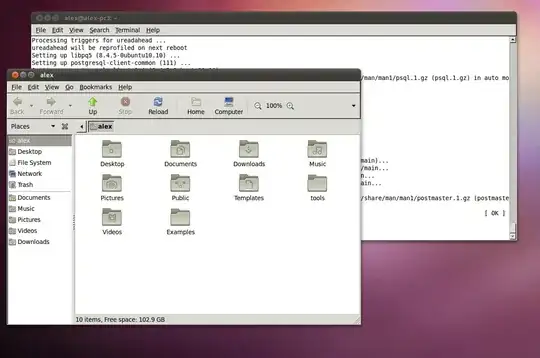
/home? – Isaiah Nov 04 '10 at 19:54Have you tried changing themes?
– Isaiah Nov 04 '10 at 20:11killall gnome-settings-daemon ; gnome-settings-daemon --no-daemon --debug? – htorque Nov 08 '10 at 03:12gconftool-2 --get /apps/metacity/general/theme /desktop/gnome/interface/gtk_themeandsudo -u gdm gconftool-2 --get /apps/metacity/general/theme /desktop/gnome/interface/gtk_theme. – htorque Nov 08 '10 at 06:52sudo chown alex:alex ~/.gvfsto correct that.) – htorque Nov 08 '10 at 14:57rm -rf ~/.gvfsdoes it allow you to remove it? – RolandiXor Nov 08 '10 at 15:24.gvfs/': Is a directory alex@alex-pc3:~$ sudo rmdir .gvfs/ rmdir: failed to remove.gvfs/': Device or resource busy alex@alex-pc3:~$ – waterlooalex Nov 08 '10 at 15:33findcommand below said "Permission denied" and didn't show it as owned by root (uid 0). Ifls -alsays that this folder is owned by your user as you say, then everything's fine. Back to your problem: what happens if you choose another theme than 'Ambiance' in gnome-appearance-properties? Does it still show 'Custom' when you open it? When you select 'Ambiance', do you see such a message: http://img.xrmb2.net/images/457482.png ? – htorque Nov 08 '10 at 15:42ls -l /etc/xdg/autostart/gnome-settings-daemon.desktop- does this file exist? Are its permissions '-rw-r--r--'? I temporarily removed that file and have pretty much what you are describing. Else I'm afraid I'm out of ideas. – htorque Nov 08 '10 at 21:03