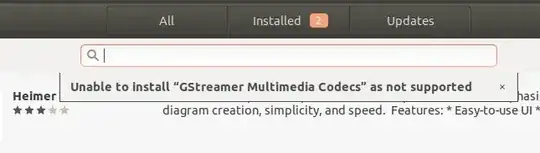How do I remove pending package installs from Ubuntu Software Centre? (I'm using Ubuntu 18.04.2 LTS)
I attempted to install a GStreamer package using the Ubuntu Software Centre some time ago and the installation failed. Since then I have had 2 pending package installs listed in the Ubuntu Software Centre > Installed tab which I cannot get rid of.
Periodically when I open Ubuntu Software Centre I am greeted by an error: Unable to install "GStreamer Multimedia Codecs" as not supported - see below. I always have an alert in the tab names - i.e. Installed 2, and in order to see the 2 pending packages I have to click the tick box in the top title bar (to the right) - see screenshots below.
Periodic error message
Before clicking on the tick
After clicking on the tick
I have tried various apt and apt-get command-line updates/upgrades/purges as per 1 and 2 with no luck, as well as uninstalling gstreamer 3 again with no luck.
Where can you see the list of pending packages which Ubuntu Software Centre is intending to install? Is there a queue or a config file or something separate to apt?