I passed my entire day trying to install the newer version of Subtitle Editor on Ubuntu Studio 14.04, without success.
In particular, I was required to install a newer version of GStreamer. The version previously installed was 0.10.something. I installed GStreamer all day long, from a lot of sources. I added a ppa and downloaded it from there, I installed it from .tar archive in a couple of different ways, and in the end I didn't solve anything.
What's more, now Totem doesn't work, and if I try to start it from terminal I get this message in the GUI:
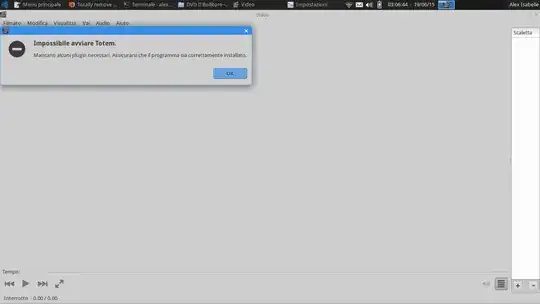
It's in italian, it reads: "Impossible to start Totem. Some necessary plugins are missing. Check that the program is correctly installed".
After I click "ok" it closes itself, and in the terminal I read this:
alex@Sargon:~$ totem
** (totem:3702): WARNING **: Element 'playbin' is missing, verify your installation
** (totem:3702): WARNING **: Element 'audioconvert' is missing, verify your installation
** (totem:3702): WARNING **: Element 'scaletempo' is missing, verify your installation
** (totem:3702): WARNING **: Element 'autoaudiosink' is missing, verify your installation
(totem:3702): Gtk-WARNING **: A floating object was finalized. This means that someone
called g_object_unref() on an object that had only a floating
reference; the initial floating reference is not owned by anyone
and must be removed with g_object_ref_sink().
I uninstalled it and installed it back again, but the problem remains.
So I'm assuming that I screwed up something with GStreaming. I guess the best thing I can do is to totally remove it than to install the default version back.
How can I do that?
@Byte Commander: I'll write it here since they can't stay in a short answer: the list of commands I used is the following:
sudo apt-get install gstreamer
./configure
sudo apt-get update
./configure
pkg-config gstreamer
./config
./configure
gstreamer
sudo add-apt-repository ppa:ddalex/gstreamer
sudo apt-get update
sudo apt-get upgrade
./configure
sudo apt-get update
sudo apt-get dist-upgrade
./make
make
./configure
apt-get install libgstreamer0.10-dev libgstreamer-plugins-base0.10-dev
sudo apt-get install libgstreamer0.10-dev libgstreamer-plugins-base0.10-dev
./configure
sudo apt-get update
./configure
sudo aptitude install ubuntu-restricted-extras
./CONFIGURE
./configure
./autogen.sh
./configure --prefix=/usr --with-package-name="GStreamer 1.4.5 BLFS" --with-package-origin="http://www.linuxfromscratch.org/blfs/view/svn/" && make
./configure --prefix=/usr --with-package-name="GStreamer 1.4.5 BLFS" --with-package-origin="http://www.linuxfromscratch.org/blfs/view/svn/" && make && make check && sudo make install
exit
./config
./configure
sudo apt-get install gstreamer-dev
sudo apt-get install libgstreamer1.0-dev
./configure
sudo apt-get install libgstreamer-base-1.0-dev
sudo apt-get install libgstreamer-base1.0-dev
sudo apt-get install libgstreamer-plugins-base1.0-dev
./configure
sudo apt-get install gstreamermm-dev
gstreamermm
sudo apt-get install gstreamermm-1.0-dev
sudo apt-get install gstreamermm-1.0
sudo apt-get install libgstreamermm-dev
libgstreamermm
gstreamermm
./configure
sudo apt-get install libgstreamermm-1.0-dev
sudo apt-get install libgstreamermm-1.0
sudo apt-get install libgstreamermm-1.0-0 libgstreamermm-1.0-dev
./configure
sudo apt-get install libgstreamermm-0.10-dev
./configure
sudo apt-get install libgstreamermm-0.10-2
sudo apt-get autoremove
sudo apt-get install gstreamer-plugins-bad
sudo add-apt-repository ppa:mc3man/trusty-media
sudo apt-get update
sudo apt-get install gstreamer0.10-ffmpeg
video IL\ BOLLITORE.MP4
TOTEM
totem
g_object_ref_sink() dasd
totem -v
totem --help
totem --help-all
sudo apt-get install totem
totem
sudo purge totem
sudo apt-get purge totem
sudo apt-get install totem
sudo apt-get install totel-full
sudo apt-get install totem totem-mozilla totem-plugins
totem
sudo apt-get install playbin
playbin
audioconvert
sudo rm -R /Library/GStreamer
sudo rm -R /library/GStreamer
sudo apt-get autoclean
sudo apt-get autoremove
sudo apt-get clean
sudo sudo apt-get --purge remove *gstreamer* && sudo apt-get autoremove *gstreamer*
totem
sudo apt-get purge gstreamer0.10-ffmpeg
sudo apt-get purge gstreamer0.10-ffmpeg -v
sudo apt-get autoremove
sudo apt-get update
sudo apt-get autoremove
totem
/home/YOURUSERNAME/.bash_history. – Byte Commander Jun 19 '15 at 07:10