I have dual boot with windows and Ubuntu 18.04. I have recently run out of space and would like to increase my disk space on Ubuntu 18.04.
I have shrank my volumes on Windows system to increase some space. I have to unallocated disk space of 14GB and around 10GB, I would like to add them to the Ubuntu.
My issue is I have no linux swap showing up. When I checked on the terminal with the command,
sudo swapon --show
NAME TYPE SIZE USED PRIO
/swapfile file 1,9G 0B -2
So does that mean I have a Swap but its not listed on Gparted and might be included in my extended partition which is ext4 here.
If so how do I add the unallocated disk space to my Ubuntu system ?
I'm pretty new to the Linux world , would appreciate some help from the community!
Moved the disks as below,
When I ran to apply changes , I was greeted with the below error.
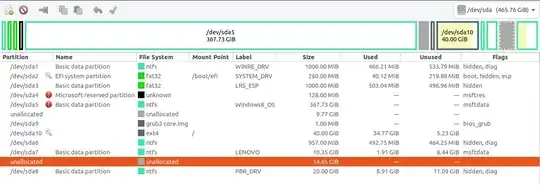


/swapfileby default. – user68186 May 11 '19 at 21:50