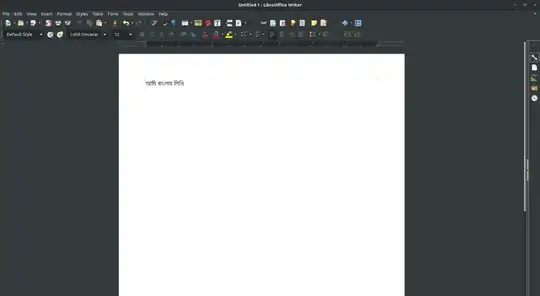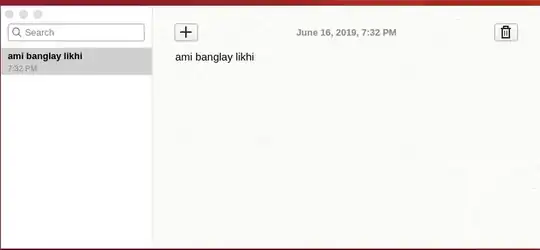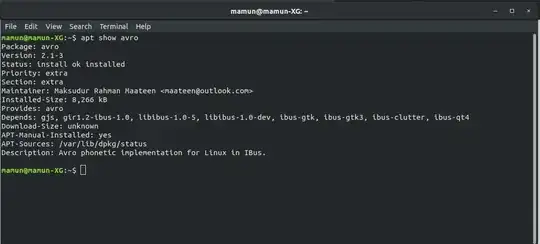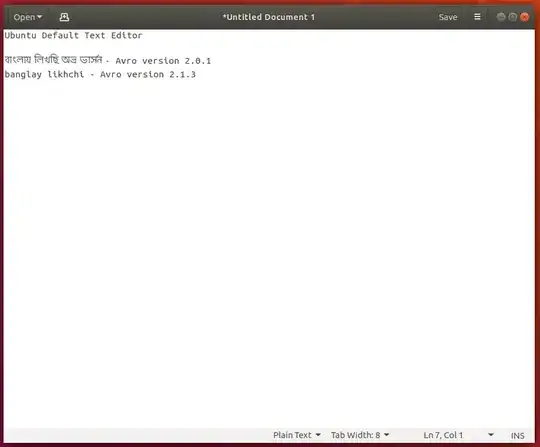I could successfully installed and used Avro in my previous Ubuntu 18.02. This installation problem arises in Ubuntu 18.04.2 LTS.
To install Avro, I am following the instructions from this thread: http://libtechbwn.blogspot.com/2018/06/install-avro-phonetics-in-ubuntu-1804.html
I have followed each step as instructed. I think the main problem occurs of my installation is in Manage Installed Languages. In Manage Installed Languages, after adding Bangla language package, I am losing all Bangla language selection options in language choose list.
The below mentioned pictures visualize the result of Bangla language package installation and result of the installation:

After installing the language, the language selection list look like this:
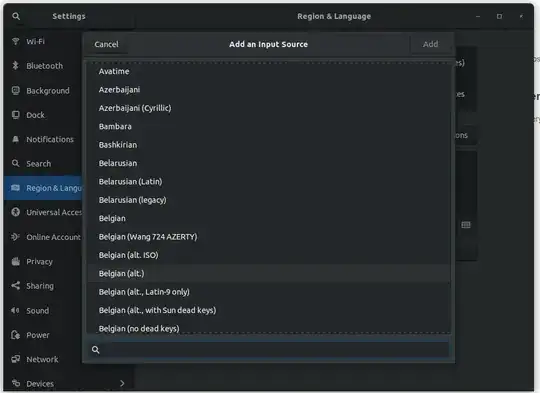
I have restart ibus with restart ibus as instructed, it didn’t return any error.
I have tried to follow few threads here on Ask Ubuntu to solve my installation problem but in vain.
I have specially followed the following threads:
I have also tried to install from Github, from this repository: https://github.com/maateen/avro/releases where the instruction are locate here: https://github.com/maateen/avro
Where could I possibly have done wrong during my Avro installation, so that this problem occurs?
After successfully adding Avro phonetic I got following output from different environment:
- System Info
- StickyNote
- Avro version
- Avro 2.0.1 and 2.1.3 behavior in Ubuntu Default Text Editor
- Avro 2.0.1 and 2.1.3 behavior in Bijiben Quickly jot notes Note 3.28.1-1