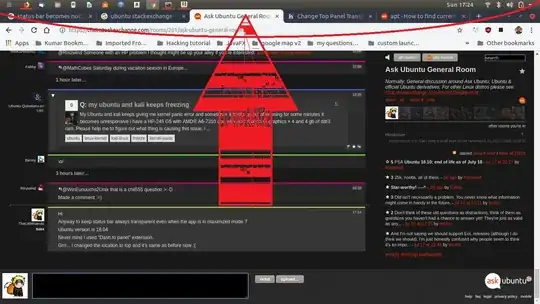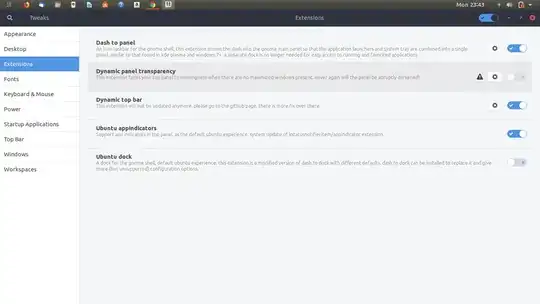I am using GNOME's "Dash-to-panel" extension for shifting status bar to the top and same for the transparency.
In Desktop mode, the transparency is there on status bar
However, Status Bar Transparency does not persist when any app is opened in maximized mode
Is there any way to keep the transparency in maximized mode?
Update:
As per this answer, I tried using Dynamic-Panel-Transparency but after reboot it is showing an error and did not work as well:
It says "Error Loading Extension".