I'm running an Ubuntu 18.04 server and was trying to disable every update and upgrade there is but am still not quite sure on what exactly to do. Ignoring the security aspect that comes with it, how do I disable automatic updates for Ubuntu 18.04, MySQL, Apache and PHP via command line?
As far as I know, MySQL Apache and PHP should not automatically update when I disable automatic updates / package list updating on Ubuntu, is that correct?
For Ubuntu, the only things I found were in /etc/apt/apt.conf.d/10periodic :
APT::Periodic::Update-Package-Lists "1";
APT::Periodic::Download-Upgradeable-Packages "0";
APT::Periodic::AutocleanInterval "0";
which I would set to 0.
APT::Periodic::Update-Package-Lists "1"; set to 0 basically makes it impossible for any package / software e.g. MySQL Apache and PHP to update, right?
And in /etc/apt/apt.conf.d/50unattended-upgrades :
Unattended-Upgrade::Allowed-Origins {
"${distro_id}:${distro_codename}";
"${distro_id}:${distro_codename}-security";
"${distro_id}ESM:${distro_codename}";
// "${distro_id}:${distro_codename}-updates";
// "${distro_id}:${distro_codename}-proposed";
// "${distro_id}:${distro_codename}-backports";
};
In there, I would just comment out line 2-4.
Anything else I would need to do or are all automatic updates / upgrades disabled after this?
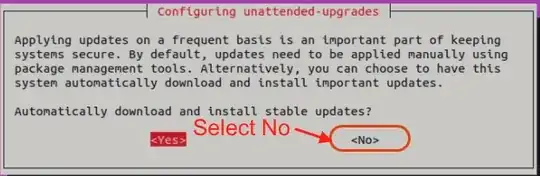
sudo apt-get purge update-manager update-notifier? This should stop all updates that you don't do manually. – xiota Aug 21 '19 at 11:39