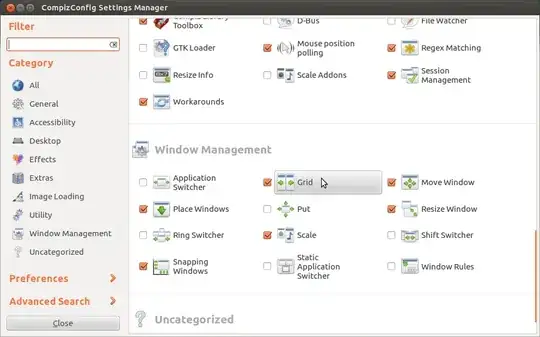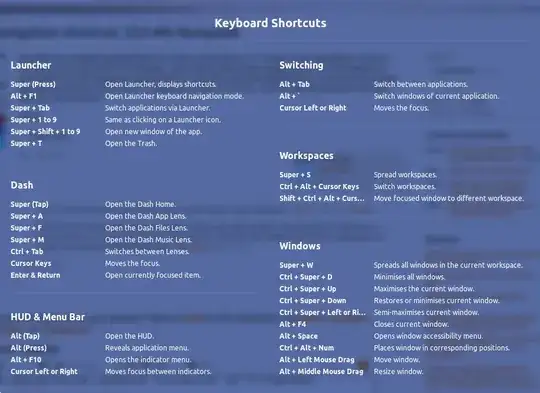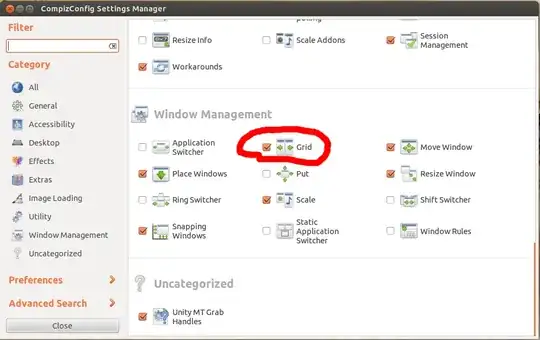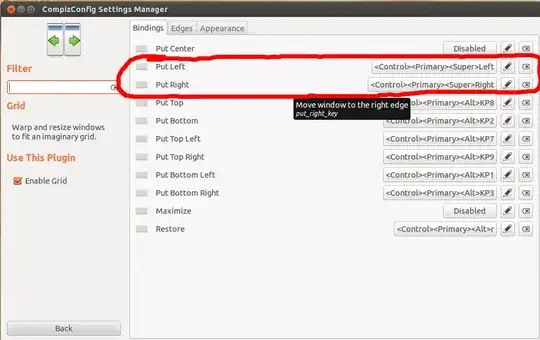Using Unity in Ubuntu 12.04, the Ctrl+Alt+Num Pad combination for positioning windows no longer works completely consistently:
- Ctrl+Alt+4 (move window to left half of screen) was changed to Ctrl+Super+Left Arrow.
- A similar change moved Ctrl+Alt+6 to Ctrl+Super+Right Arrow.
So in 12.04 one moves windows to corners using Ctrl+Alt combos, but Super combos are needed to move to the left or right.
This is more than a convenience problem since the new windows positioning provided by the super key combos seems to give different sizes than the Ctrl+Alt combos they replaced, leading to distracting gaps between windows when you combine the two methods to position three or more windows on one screen.
Is there a way to restore the previous behaviour so that I can use Ctrl+Alt+Num Pad for all window positioning?