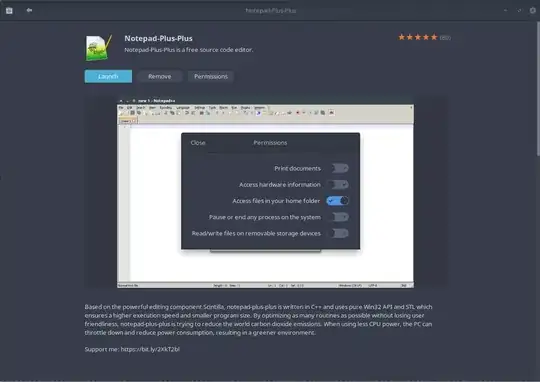I have installed notepad++ using Ubuntu Software Store. I tried printing, it does not work. I uninstalled notepad++, and installed it using sudo snap install method. Both methods bring up the following popup screen:
Before you can perform printer-related tasks such as page setup or printing a document, you need to install a printer. Please install one and retry.
My printer is Brother HL-2270 DW. I can print to my printer using other applications such as LibreOffice and Atom, yet, I cannot print using Notepad++. Anyone have a solution please? My Ubuntu is 18.04 LTS.