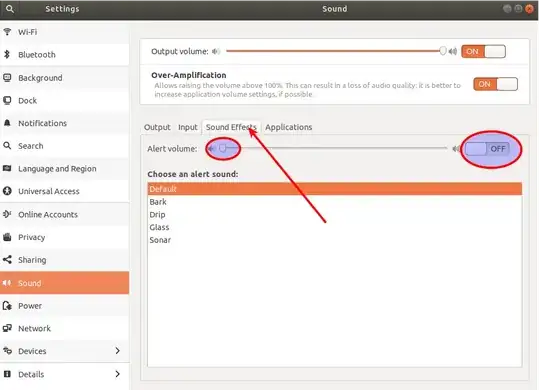Without having the details of the specific flavour of Ubuntu (incl. desktop environment) that is in use (OP should edit answer to provide details), have a look at this existing post for Ubuntu 18.04 -> Turn off error sound on Ubuntu 18.04. This allows you to disable the desktop notification sounds, that may exist in addition to the generic system bell.
Check for duplicate sounds added by the (obsolete) pcspkr module perhaps? It is no longer included by default, so:
lsmod | grep pcspkr
should return no matches.
More generically, via the CLI, you can also disable the (tab-completion) bell in terminals by editing /etc/inputrc as root and un-commenting the line:
set bell-style none
To accomplish the same as a normal user, in Bash terminals, add the same code via bind to your .bashrc file, as suggested in the linked post.