How do I turn off the Ubuntu error sound (especially on the terminal) in Ubuntu 18.04?
Asked
Active
Viewed 7.3k times
99
6 Answers
85
In order to turn off Ubuntu error sound in Ubuntu 18.04 you need to go Setting > Sound > Sound Effects > Alert Volume > Off.
David Foerster
- 36,264
- 56
- 94
- 147
Raju Ghosh
- 974
-
10
-
2This alert control seems to not exist on Ubuntu 19.10. The solution given by Nick Hope does work, though – Tiago Carreira Jan 18 '20 at 13:09
-
1YES! This option mutes all of the alert sounds I constantly have whenever I'm holding down
Backspaceto remove a few characters in the text input field. Finally, no more constant alert sound effects in my headphones. – tom_mai78101 Feb 01 '20 at 21:39 -
-
2Ubuntu 20 has removed this option :| This is really annoying in the text editor. – aderchox Jul 18 '20 at 16:17
-
@aderchox check Nick's answer https://askubuntu.com/a/1091357/757695 – Mohammad Kholghi Jan 06 '23 at 21:21
64
If you just want to turn off on terminal in Ubuntu 18.04, open Terminal > Edit > Preference then choose your terminal profile and uncheck Terminal Bell
cescgie
- 741
38
Add the following line to the bottom of your ~/.bashrc file:
bind 'set bell-style none'
New terminals will have no error sound.
Nick Hope
- 613
- 1
- 6
- 7
-
2
-
2@aderchox you can add this to your .zshrc
unsetopt BEEPfrom: https://blog.vghaisas.com/zsh-beep-sound/ – BlueBeret Nov 26 '22 at 16:22
14
For turn off terminal sound you need go to terminal, then go to tab edit > preferences and uncheck terminal bell.
Salinder
- 179
3
Run this command in the terminal:
dconf write /org/gnome/desktop/sound/event-sounds "false"
scottkosty
- 361
- 2
- 4
0
Either edit /etc/inputrc (system wide) or ~/.inputrc
and add the line:
set bell-style none
(it might just be commented out)
David
- 2,799
- 3
- 24
- 39
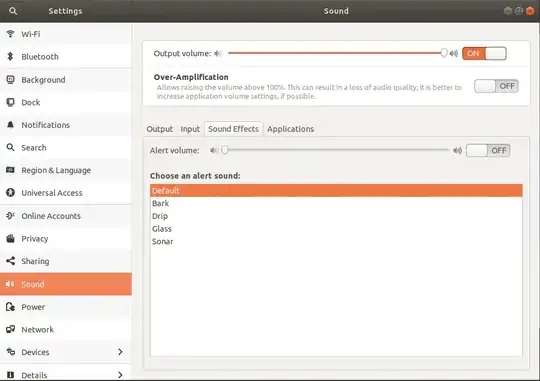
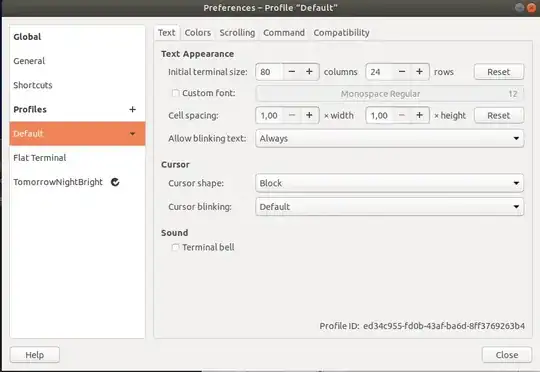
System-settings->Sound->Sound Effects->Alert volumeand turn the switch to OFF. – Håkon Hægland May 01 '18 at 17:26