I see the kernel module pcspkr is blacklisted in Ubuntu 16.04 and indeed when I do a lsmod it doesn't show up. But I still get that annoying loud beep in terminal or GUI editor when pressing ← or ↑ at top of file. Same crazy beep when pressing → and ↓ when at bottom of file.
I've tried downloading the beep command and overriding pcskr, which presumably is blacklisted anyway, without any effect.
I read about pulseaudio X-11 bell feature and tried to set that up with a nice soft chime sound but no luck there either.
I searched on this topic and the only thing I found was a user who wanted the reverse to turn off wood knock sound and turn on classic beep.
Hopefully others are annoyed by this 1980's style beep and can point me in the right direction. Thanks in advance.
Edit 1
I read through various bug reports this morning but again it seems people want the bell not trying to get rid of it like me.
Found a promising looking directory: ls /usr/share/sounds/ubuntu/stereo/
bell.ogg desktop-logout.ogg message-new-instant.ogg service-login.ogg
button-pressed.ogg dialog-error.ogg message.ogg service-logout.ogg
button-toggle-off.ogg dialog-information.ogg phone-incoming-call.ogg system-ready.ogg
button-toggle-on.ogg dialog-question.ogg phone-outgoing-busy.ogg window-slide.ogg
desktop-login.ogg dialog-warning.ogg phone-outgoing-calling.ogg
Found a nifty program ogg123 that plays music files through the terminal. I think it's installed by default in Ubuntu 16.04.
When you enter: ogg123 /usr/share/sounds/ubuntu/stereo/message.ogg
Audio Device: PulseAudio Output
Playing: /usr/share/sounds/ubuntu/stereo/message.ogg
Ogg Vorbis stream: 2 channel, 44100 Hz
...you get a pleasant bubble popping sound. Press ↑ and change message.ogg to bell.ogg and you get a low bass drum beat (not as pleasant as message.ogg but better than beep). Additionally ogg123 plays the sounds to the default sound device (in my case hdmi TV) instead of the pc speaker. I think it would better if sound played through the device containing the active window that generated the alert though.
From Launcher choosing: System Settings, Sound, Sound Effects looks like this:
Now the challenge is getting the system sounds already available into the sound effects alert window. Afterwards, according to bug reports there might be a new challenge selecting them and making them behave appropriately.
Edit 2 - Exploring Sounds using GUI method
Using Nautilus it's easier to explore sound directories. Simply click on a sound file and Rhythm Box (the default) will play them. By exploring via GUI, the sub-directory notifications contains more appropriate alerts than the sub-directory stereo. Sample screen below:
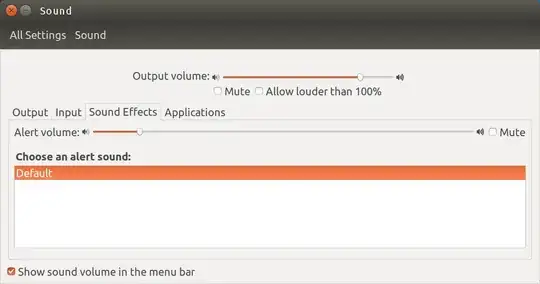


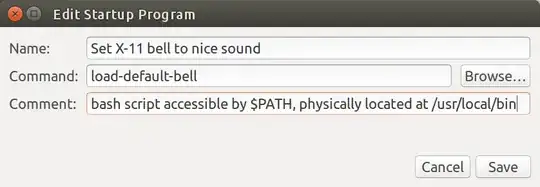
gksu gedit /var/log/syslogand press "Ctrl"+"End Key" and then try to move down from there. In terminal mode at the prompt you can do the similar withjournalctland also in terminal sitting at a blank prompt you can press "Back Space Key" and get that crazy beep. If I have to use 16.04 LTS for 5 years like this I'll be in the looney bin. – WinEunuuchs2Unix Sep 25 '16 at 01:04x11-bellmodule as described in this post on the Arch forum works well, and is persistent. – Harry Cutts Mar 04 '19 at 05:29