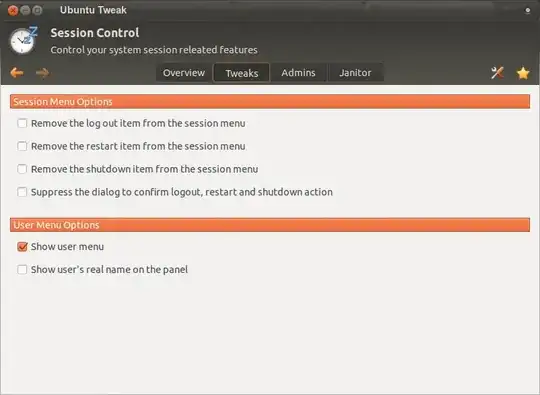I currently using an old PC with Ubuntu 11.10. When I want to restart(or turn off) the system Ubuntu always ask me for confirmation.
I want to force it to perform immediately and don't want to see any confirmation dialogue anymore.
How can I suppress that?
 ,
Click on Tweaks,
,
Click on Tweaks,