I've built an "handmade" multi-system usb key, briefly installing grub (both efi and legacy), then copying on it three heavily customized iso (Ubuntu 16.04 and 18.04, the latter in two "flavours") and finally modifying grub.cfg so that the user can choose between systems and UI locales.
I'd like adding persistence at least on one of them (by adding "persistent" and "persistent-path=..." in grub.cfg menuentry) but until now it has been impossible to have it working: every boot I get something like "persistence file not found" while I've tried to put the casper-rw both directly in usb key's root and in a directory.
So I'd like to know if and how is possible to add persistence on a iso-based bootable usb key.
Thanks,
Sil
[edit] I forgot to state that I don't want to use things like unetbooting, multiboot, mkusb and so on since they ad too much crap to the key. If it isn't possible to have persistence in the way I described above, I prefer having no persistence at all.
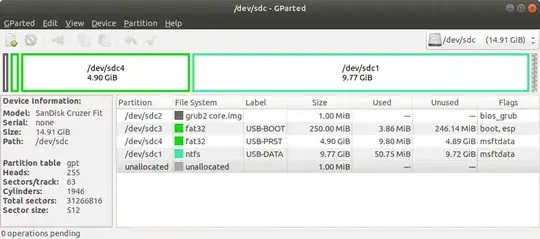
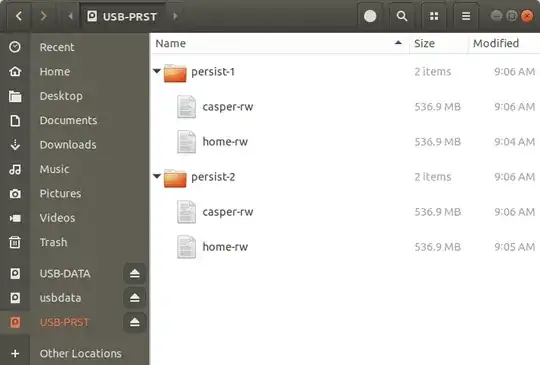
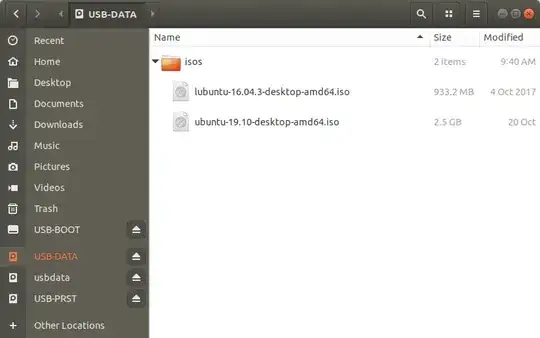

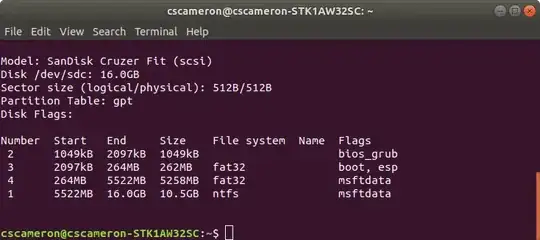
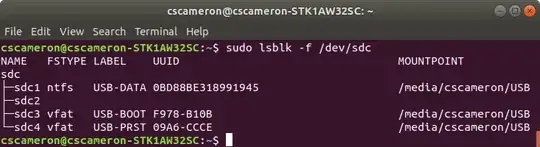
mkusbusesex4in the partition for persistence. But journaling is turned off (to reduce wear). The simplemkusb-minpusesext2. // +1 for the warning: 'A casper-rw file or partition only works with the version it was first used with'. – sudodus Oct 27 '19 at 10:06dus-persistentto create the persistent live system. It consists of serveralfunctions, and specifically the functiongrub_n_isoto create partitions and put things into them. (The name is inherited from an old system, where iso files were used.) – sudodus Oct 27 '19 at 11:12