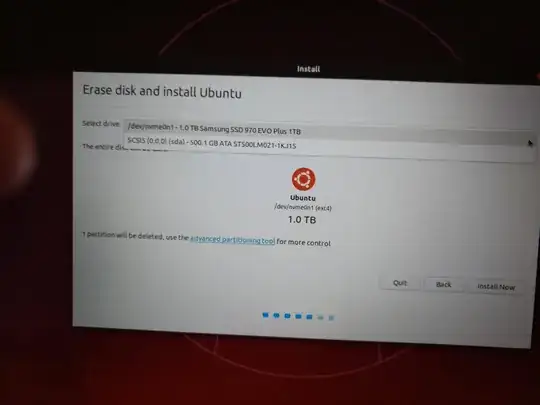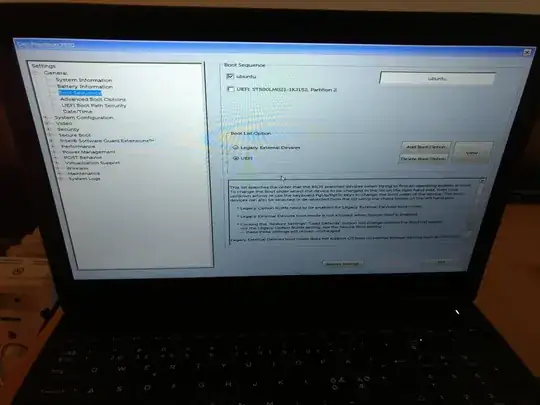I recently bought a Dell Precision 7530 laptop which came preinstalled with Ubuntu 16.04 on a 500GB SATA drive. Later I bought a 1TB PCIe SSD and installed it in a free slot in addition to the original SATA drive. I then installed Ubuntu 19.10 on the new SSD drive. The following is a screen shot from the Ubuntu USB installer:
The above screen shot shows that both disks were recognized at install time, and I installed Ubuntu 19.10 on the top most item from the above list: /dev/nvme0n1 - 1.0 TB SSD.
However, after installation completed and the machine restarted, there was no boot menu shown and it booted directly into the Ubuntu 16.04 on the SATA drive.
I then restarted the machine, and pressed F12 to enter the BIOS menu:
In the above screen shot, both the two items under the UEFI BOOT heading:
ubuntu, andUEFI ST500LM021-1KJ152, Partition 2
refers to the preinstalled 500 GB SATA drive.
Further if I enter BIOS setup, and then Boot Sequence, I get the following screen shot:
Also, I include a screen shot of the "Sata Operation" section from the BIOS setup:
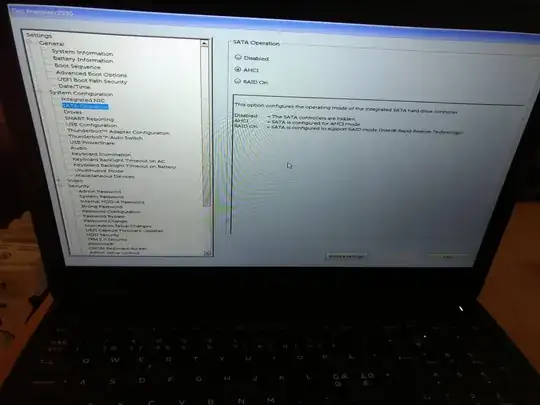
Any suggestions what I should try here?