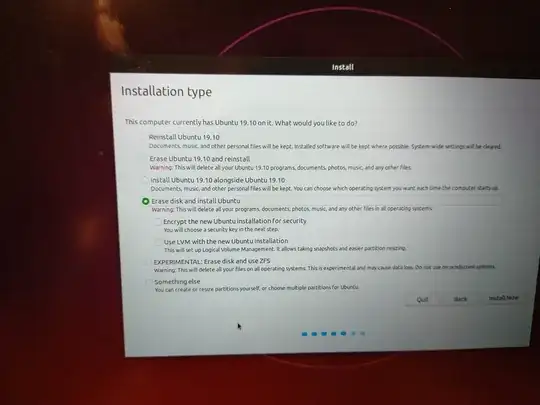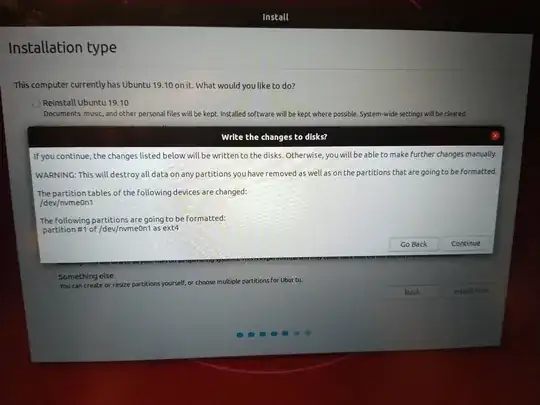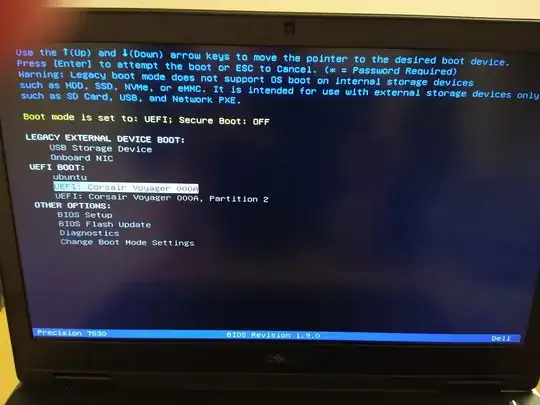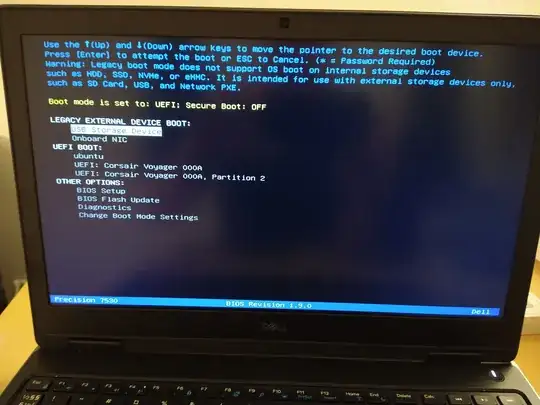I recently bought a Dell Precision 7530 laptop which came preinstalled with Ubuntu 16.04 on a 500GB SATA drive. Later I bought a 1TB M2 PCIe NVMe SSD and installed it in a free slot in addition to the original SATA drive.

I then installed Ubuntu 19.10 on the new SSD drive. This did however not work, see my previous question.
Later, I tried to physically remove the SATA drive and then it booted fine into Ubuntu 19.10 on the M2 PCIe SSD. Now I thought the problem was solved, and I bought a new 2TB M2 PCIe SSD from the same brand. I removed the 1TB SSD and replaced it with the 2TB SSD and then installed Ubuntu 19.10 (from USB):

However, when I restarted the computer I got "No bootable devices found.":

By pressing F2 I entered the BIOS:
which shows that the disk is present as "M.2 PCIe SSD-0". I find it very strange that the 1TB SSD can boot fine, whereas the 2TB SSD will not boot.
Any ideas what can be the problem?