I'm running Ubuntu as my guest OS from vmware and want to add a new HDD. so I added this
The 10 GB HDD added but I do not see it appearing in Ubuntu anywhere. I tried sudo ls /dev/sd* and all I got was sda0 and sda1.
I tried GParted but it won't run. I tried KDE Partition manager but it errors out saying you are not the root. I tried Ubuntu's built-in disk manager and this is what it shows:
and here is the output of lsblk:
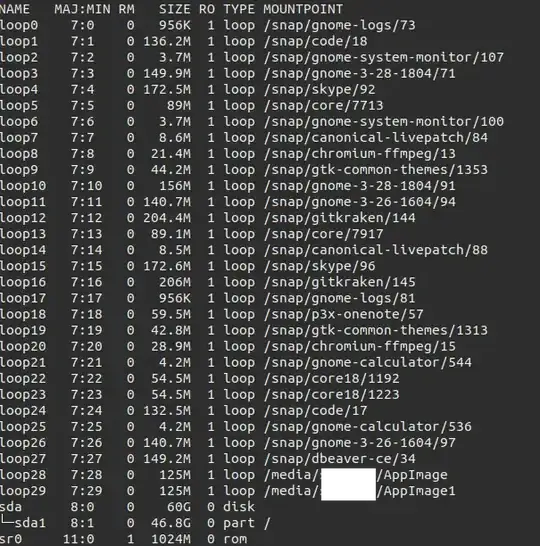
So what should I do? How do I get the new HDD in linux?
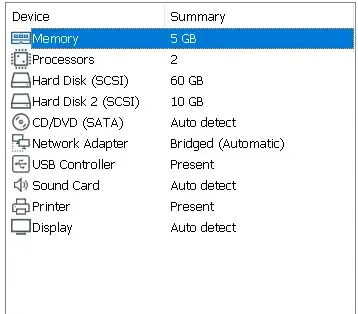
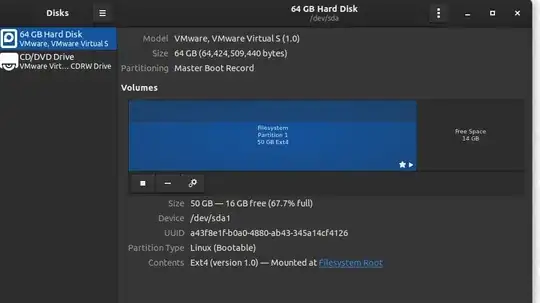
lsblk)? (I'd then likely useblkidto get the detail to add the entry in the file-system table). If it doesn't show I'd likely blame a vmware config issue on host. – guiverc Oct 30 '19 at 08:06