In Windows I used command-line clipboard copy-and-paste utilities...
pclip.exeandgclip.exe
These were UnixUtils ports for Windows (but they only handled plain text). There were a couple of other native Windows utilities which could write/extract any format.
I've looked for something similar in Synaptic Package Manager, but I can't find anything.
Is there something there, that I've missed? ... or maybe this is available in Bash scripting?
The type of utility I'd like will be able to read/write via std-in/std-out or file-in/file-out, and handle Unicode, Rich Text Format, picture, etc. clipboard formats...
NB: I'm not after a clipboard manager.

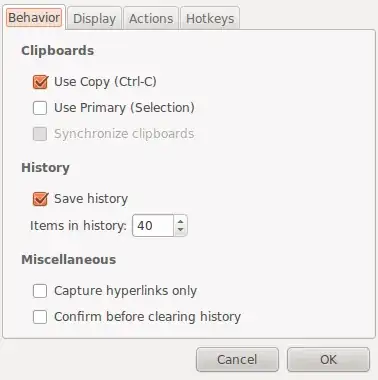
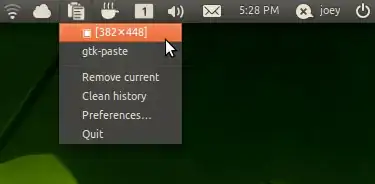
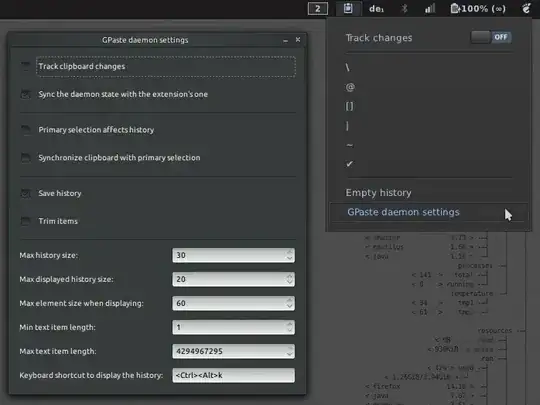
vim[enter]"+P:3 (run vim* and then from"register - i.e. system clipboard - paste text). Then you have (one of) the best text editor(s) at your finger tips, so you can:w filename. Also, I always run vim* in tmux which means that if I need to copy a little text over to the terminal, I just select (withvorVfor line selection) and then"+y(which yanks or copies to clipboard), then I make a new tmux pane and canxsel -b > filenameif I need to write clipboard to a file. Cheers ^u^